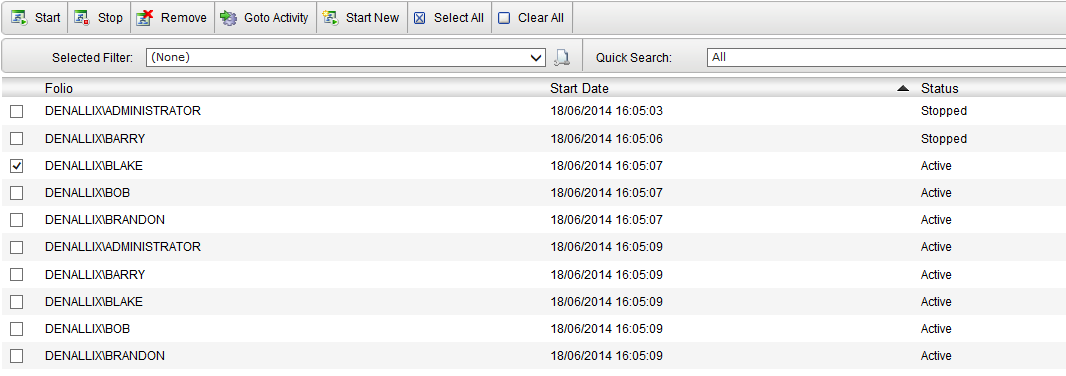When we deploy our system, we stop all the applications. K2 processes call alot of wcf services while running. The issue during the deployment is we also deploy K2 processes; however, it requires the K2 server to be running. Since the server is running, processes may escalate or run start rules that call into the systems. Since these systems are down for maintenance, the process errors out.
Is there a way to stop K2 from processing workflows, but still be available for management purposes? This would allow us to deploy but run and processes?
Phil