I would like to display the My Processes web part, ordered by Start Date, but by default the sort works in ascending order. How do I sort the dates in descending order.
Also, is there any way to add a 'Last Modified' date to this web part?
 +5
+5
I would like to display the My Processes web part, ordered by Start Date, but by default the sort works in ascending order. How do I sort the dates in descending order.
Also, is there any way to add a 'Last Modified' date to this web part?
In the My Processes webpart you should be able to sort this by clicking on the “Start Date” column name. It should display a down arrow and when you click it again an up arrow. This represents ascending and descending.
HTH
Vernon
 +5
+5
Interesting, I don't have those arrows. I'm using version 4.5 (4.10060.1.0) with KB001350 under an evaluation license.
 +5
+5
Is there anything I can manually set in the .webpart file that would be exported?
That is strange. Maybe try clearing your IE cache and start a new instance of IE and check again. Also check the Screenshot attached, the arrow only appears once clicking on the title bar.
As for the second question, I’m not sure but I doubt it.
Vernon
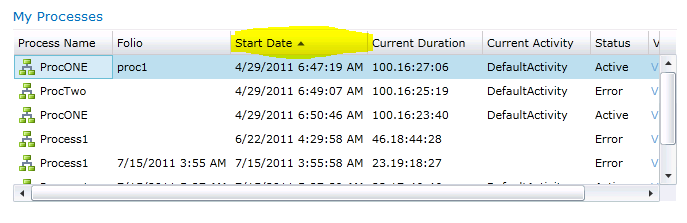
 +5
+5
Ah, I see what you were pointing out with regard to the arrows. I'm looking for a way to default the sort order at design time, to the newest start date on top. I don't want users to have to click on that arrow ever time they hit the page, their setting isn't saved when the page is refreshed.
Enter your username or e-mail address. We'll send you an e-mail with instructions to reset your password.