I've seen many posts dancing around this issue but none that directly address it--so I'm submitting a post of my own. I have a list workflow that starts upon item creation. In the Worfklow Tasks list there is a column named "Title". It appears that when an item populates the Worfklow Task list, somehow the "Title" column is populated with data from the new list item (shown on the workflow's list). Specifically, data from the workflow's list Title column and item properties contained in a few other list columns seem to be concatenated and passed into the "Title" column of the Workflow Tasks list. Please see below:
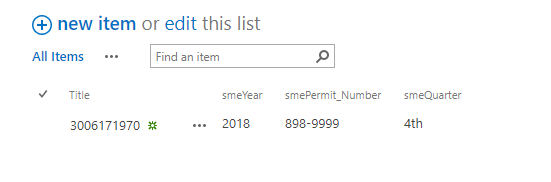
I modified the list view to only show the columns that are concatenated (the value in the Title columns is a string built in the workflow to create a unique item identifier for archiving purposes)
Here's what the Workflow Tasks list "Title" column shows for this item:
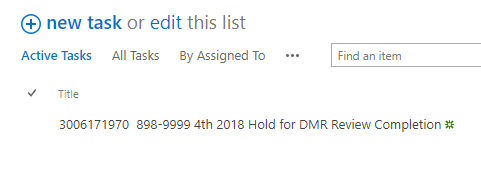
The value in the workflow list's Title column plus three other columns' values are displayed along with the Task Description.
My two questions are:
How does the workflow concatenate this data?
How can I control this process to display other data if desired?
All I really want to alter for this particular workflow is to add the word "Quarter" after the ordinal value (1st, 2nd, etc.) for display in the Workflow Task list. It would make things a little clearer for the users.
Thanks in advance!!



