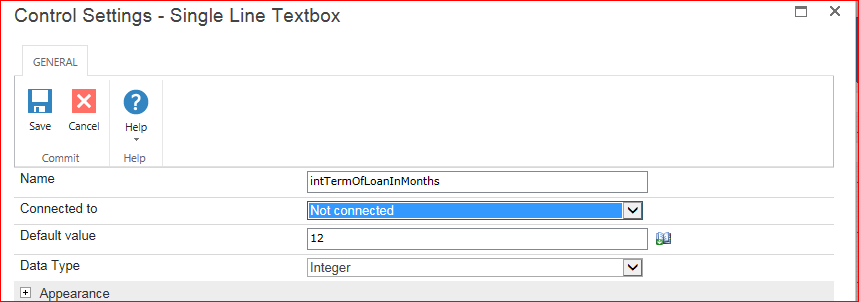hi all,
I am just trying to do something relatively simple but i've obviously done it wrong (again) so seeking your assistance to identify the issue.
I have a form with two datetime type controls called StartDate (which is 'connected to' the list column StartDate) & EndDate (which is 'connected to' the list column EndDate).
I have created a couple of calculated value cells, one of which requires a 3rd input, the other which just gets the days difference between the start and end date.
This calculated value uses the dateAddMonths inline function with the parameters StartDate (from Item Properties) and intMonthsToAdd (an integer type Form Variable I have created).
Q1. Am I using the right control?
Q2. Can I use a Calculated Value to display a calculated date as per the below format?
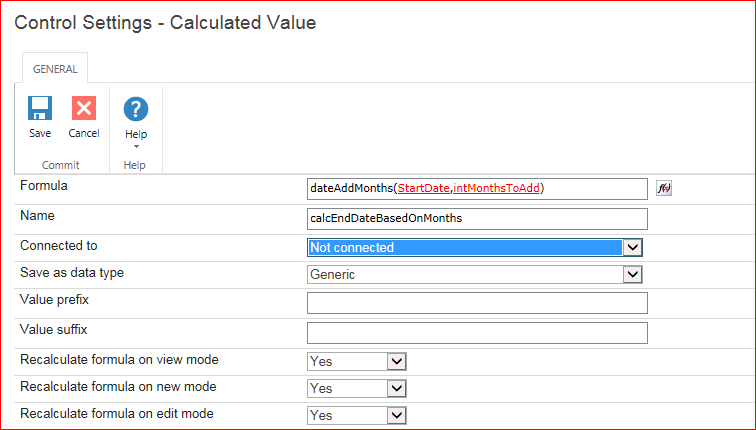
This (below) is the calculated value for the days difference between the start and end date.
The Form Variable 'intDaysDifference' shown in the formula bar below uses the following formula to calculate its value:
dateDiffDays(StartDate,EndDate)
I've also noticed once I have saved the formula it changes appearance to this:
dateDiffDays({ItemProperty:u2sv},{ItemProperty:tjfd})
I am not sure why this does not calculate when I pick the Start Date and End Date.
Q3. do I need to structure this a different way to get the calculatd value to calculate straight away?
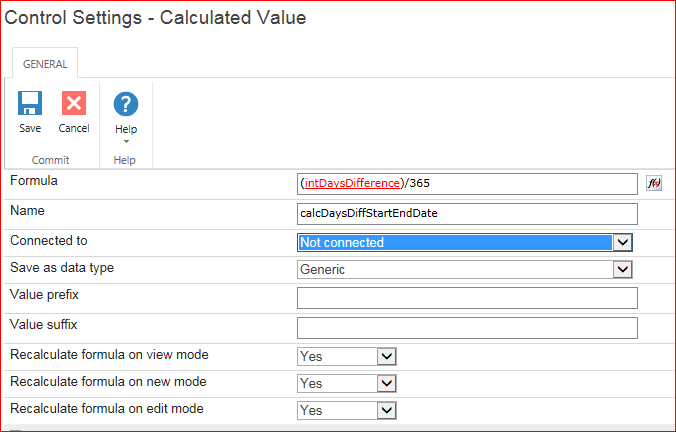
This (below) is the single line text box I've created to input the integer type Form Variable required for "intMonthsToAdd", the calculated date value mentioned in Q1 and Q2.
I know I need to get the value into the Form Variable "intMonthsToAdd" but I cannot see how it connects to the Form Variable.
Q4. Can someone help me to understand how this works or what I am doing wrong?