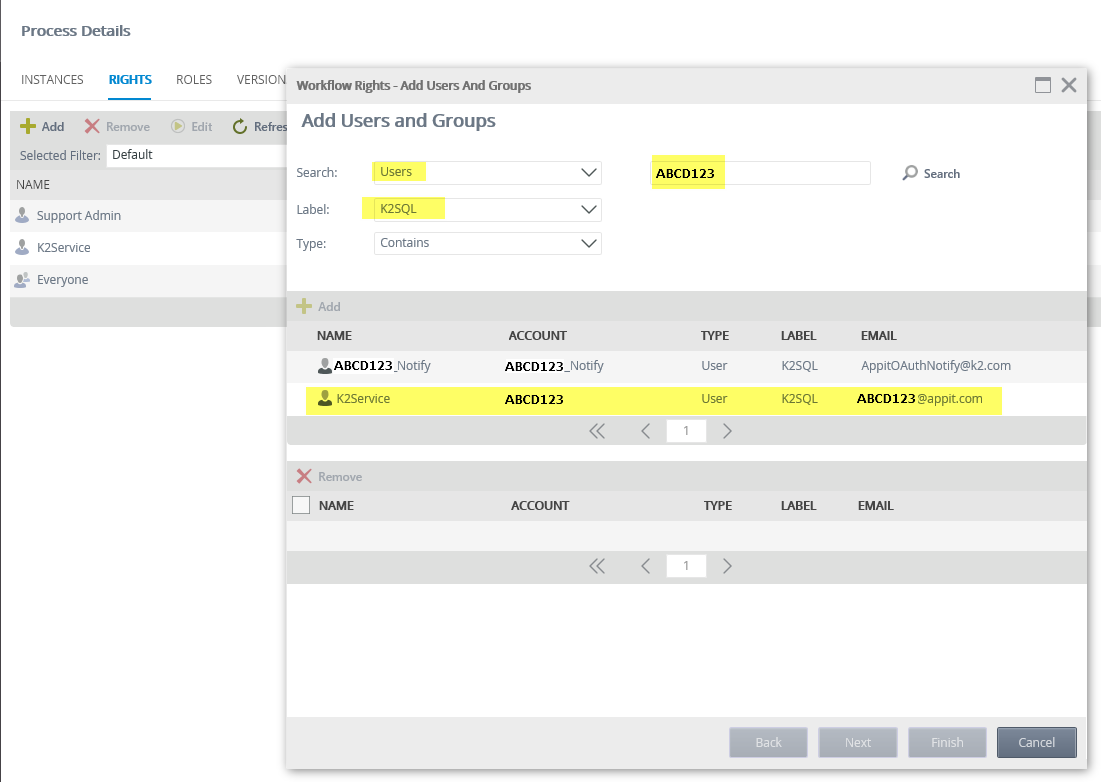How does one get their KUID for their Appir instance?
There are 2 methods for getting the KUID for an Appit instance.
Both methods require you to go to the Appit app on the SharePoint site.
1)
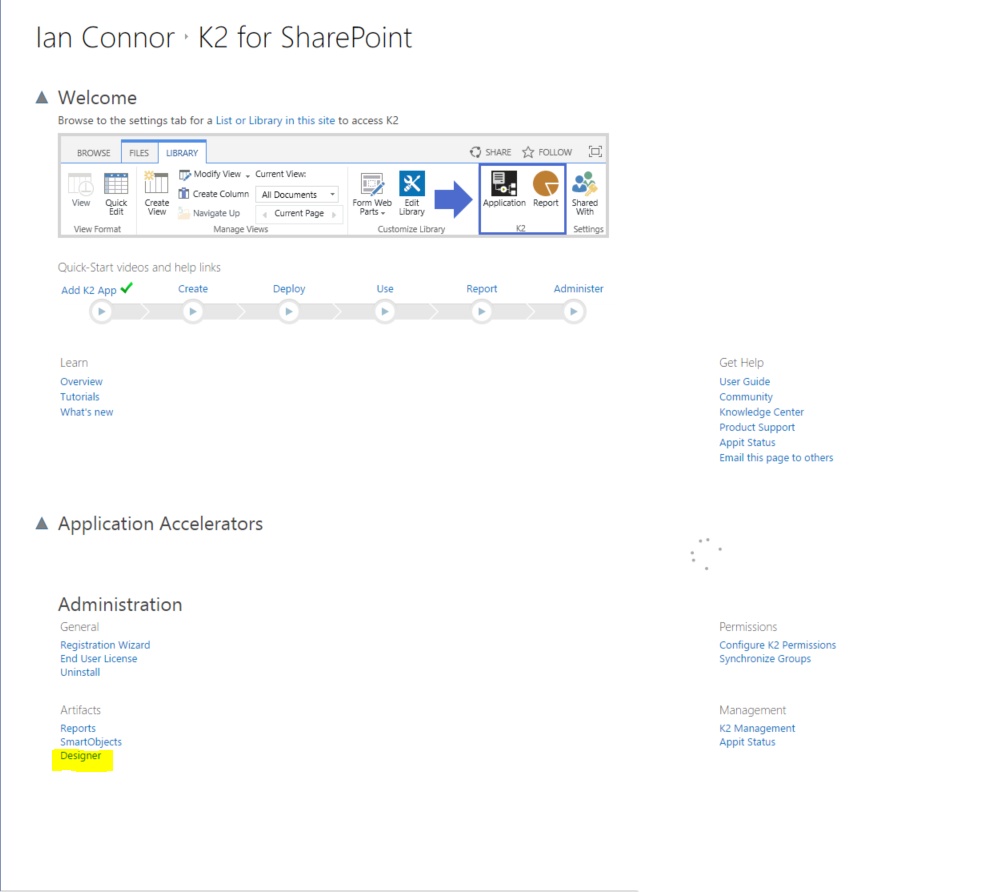
a) Go to the Designer
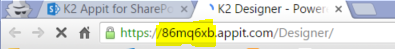
b) The KUID will be the 7 digit alphanumeric code in the URL.
2)
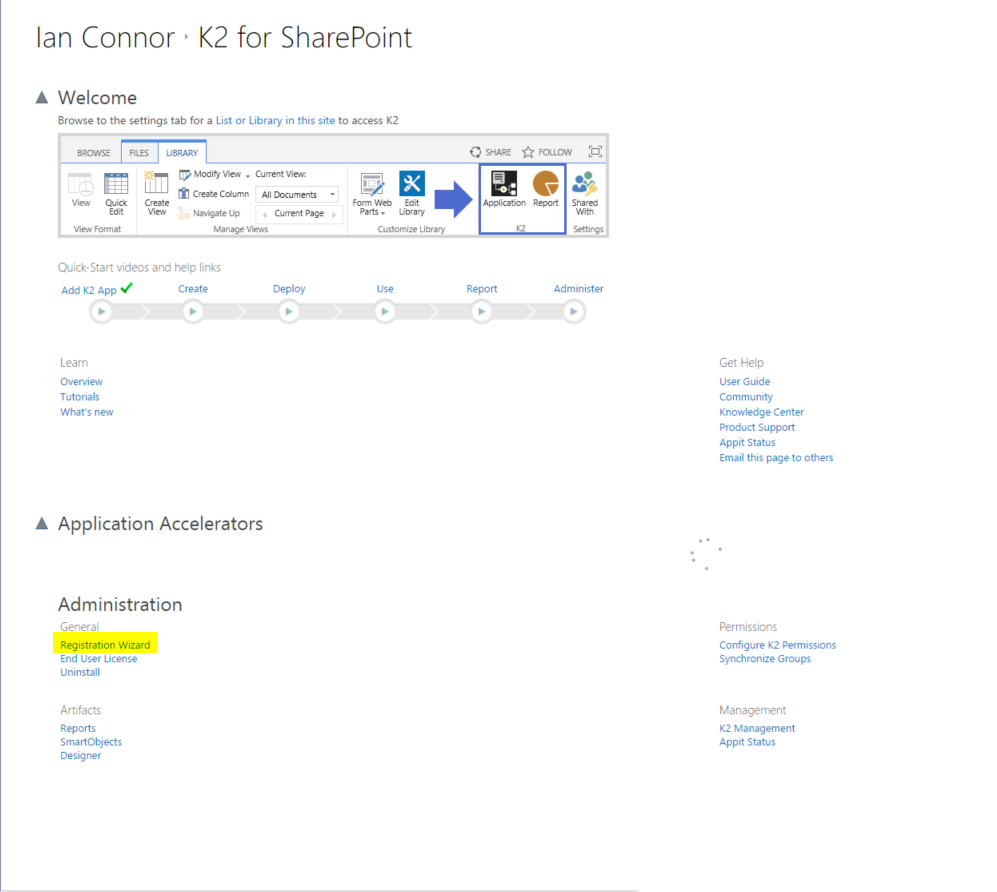
a) Go to the Registration Wizard.
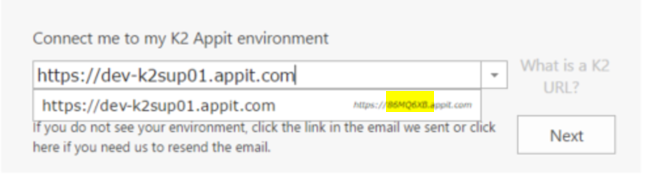
b) The KUID, while hard to read, is presented in the drop down next to the URL of the K2 Appit instance.