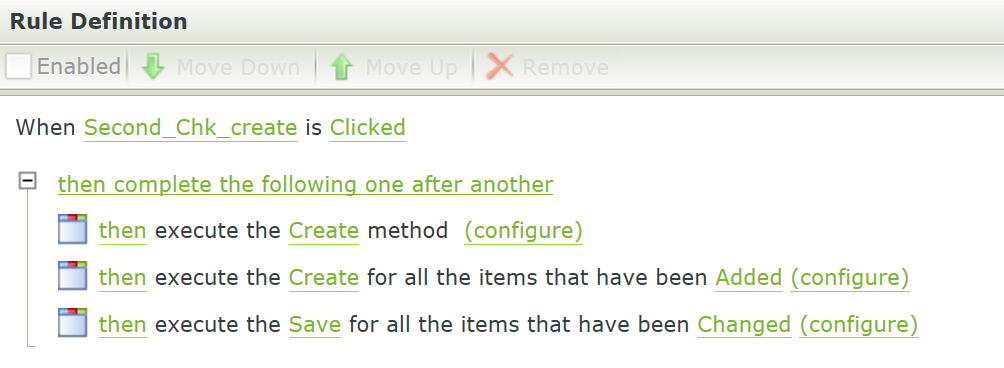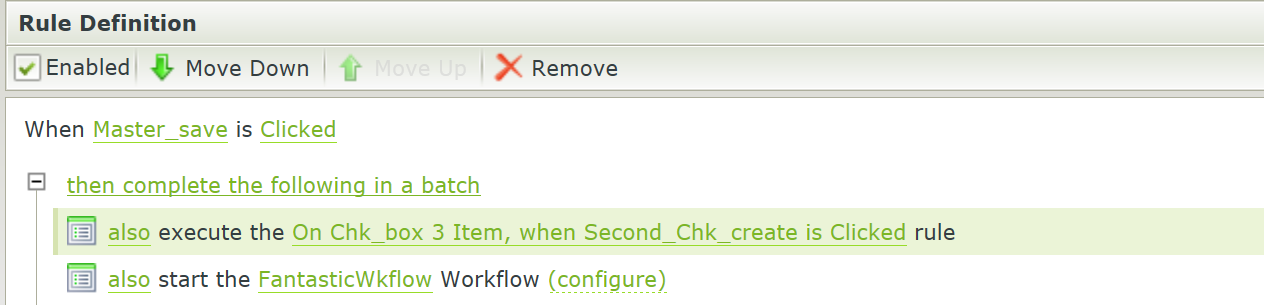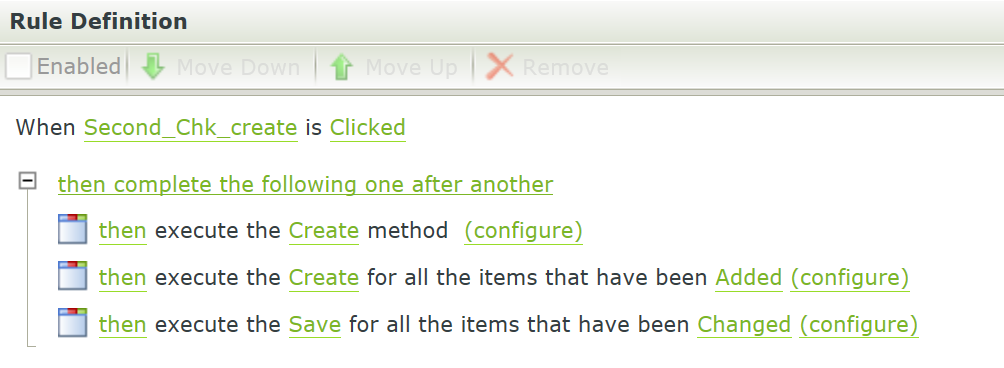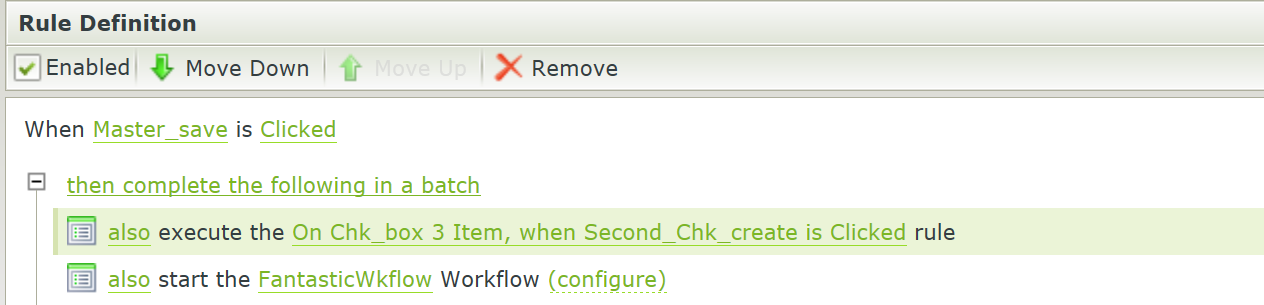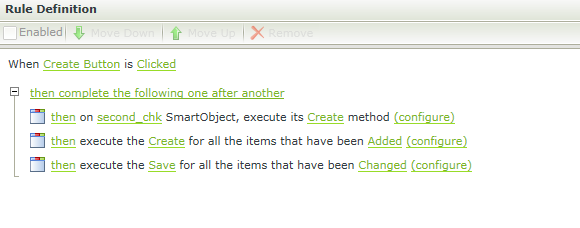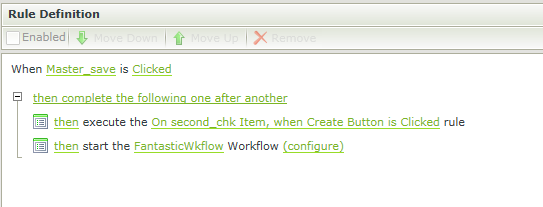HI,
I have a created a smart object and view using that smart object for my checkboxes and have been passing the values in my smartobject in the rules.
I have attached the rules below.
When I tick the check boxes and then click on the button called 'master_save' it starts the workflow and when the form arrives to me and when I open the form, the form has no check boxes ticked. It doesn't save and capture any changes made by the person who created the form.
Can someone please help me?