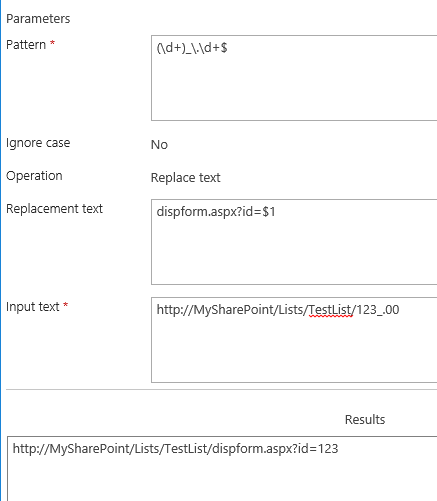I have setup a site workflow that sends an email for notifications when a list item is due. I'm trying to include the list item URL as part of the email, but I'm having trouble. In the site workflow, I insert the "Encoded Absolute URL", but this didn't produce the desired results. it adds a number to the end of the URL that when clicked downloads an empty file onto the desktop. For example, normally the list item URL should be:
https://team.local.website/sites/somesubsite/Lists/some%20Tracking%20Log/DispForm.aspx?ID=105
However when using the "Encoded Absolute URL" I get
https://team.local.website/sites/somesubsite/Lists/some%20Tracking%20Log/105_.000
What am I doing wrong? I'm using Nintex WorkFlow 2013 with SharePoint 2013.