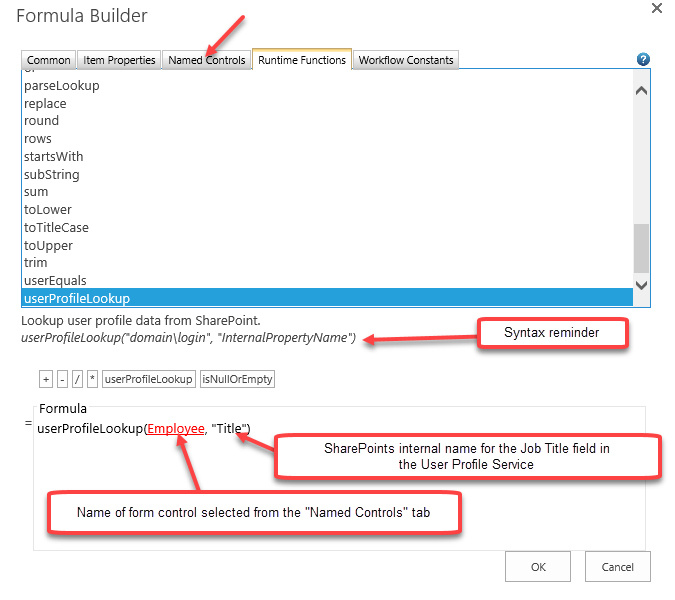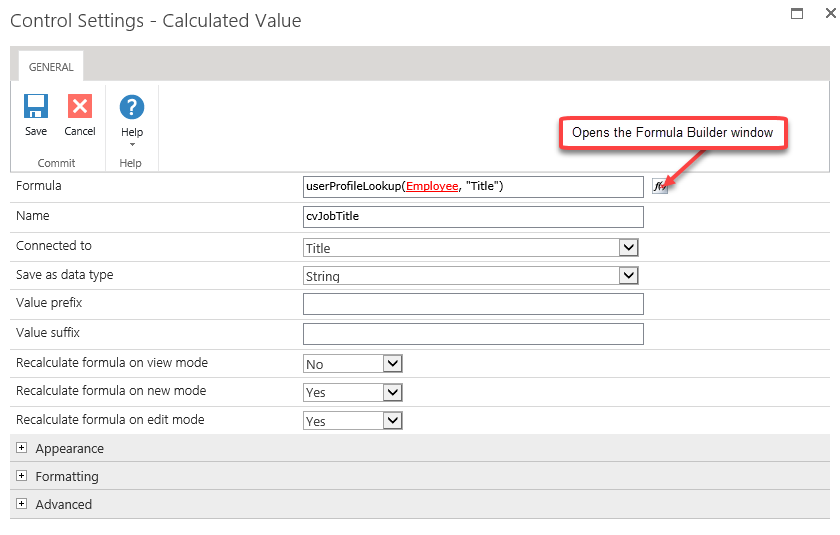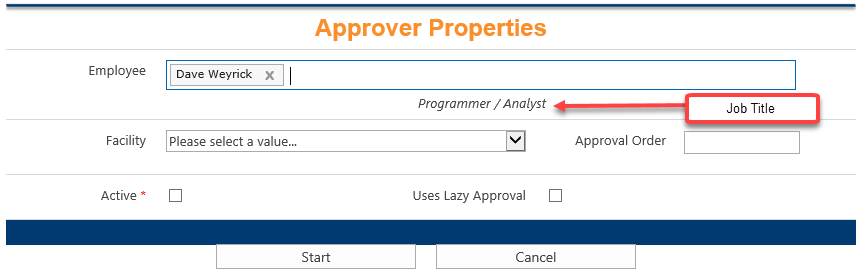I'd like to get an email address of a person returned from a sharepoint lookup in a calculated value. The column in the sharepoint list is a person, not a string, but it is returned with prefixed apparently with some index semicolon and hash, and then a Last Name, First Name.
Firstly, parseLookup() does not work on the forth argument to lookup. Only
on Lookup List value types. Second, userProfileLookup() wants a real person field, not some string.
Ideally I could do something like:
lookup("Projects", "Title", parseLookup(Standard), userProfileLookup("Project Manager", "WorkEmail"))
Instead I have to suffer with something quite ugly like this just to get the Last Name, First Name
substring(lookup("Projects", "Title", parseLookup(Standard), "Project Manager"), 4, length(lookup("Projects", "Title", parseLookup(Standard), "Project Manager")))And even this is shaky as the index/id could be 1-x digits, not just 2.
Has anyone done this? (Without creating another column in the source list with the desired info)