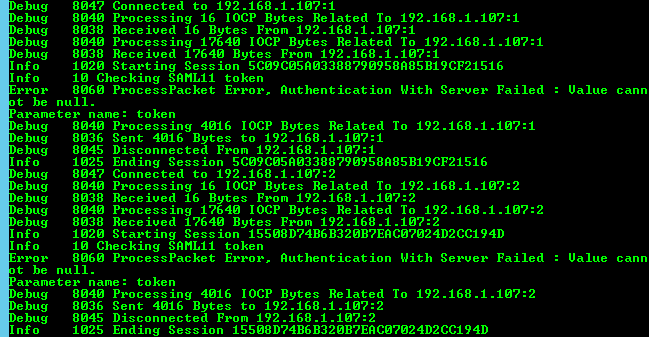I'm getting the following error when I try to exacute a smart object method from the smartobject tester
---------------------------
Error
---------------------------
Failed to initialize the Context:
Url: http://mot-kmobarek:8081/sites/K2Home/
Username:
Error Details: The remote server returned an error: (401) Unauthorized.
Service: k2_Home_mot-kmobarek_Content
Service Guid: 45c95cd1-0ea5-4876-a7c2-66cd6bd14c81
Severity: Error
---------------------------
OK
---------------------------
the smartobject is created from a sharepoint list using "Sharepoint Content ServiceObject" with Authentecation mode: Impersonate.
and the user I'm using has the administrator Role on the sharepoint site.
How can I trace the error. Is thare any logs for the K2 that I can use to invistgate the problem?
does any one now why this error may happen?
thanks in advance