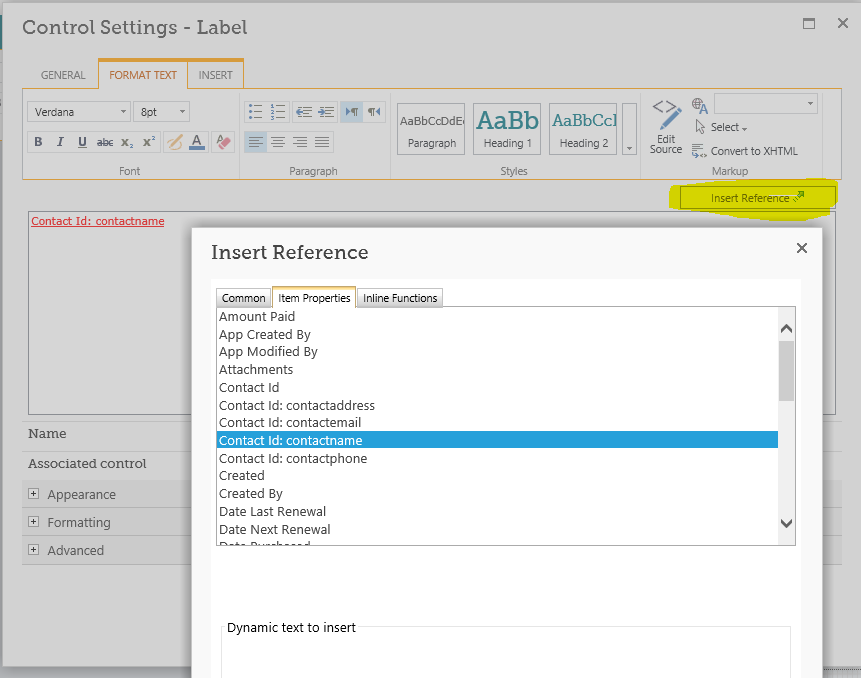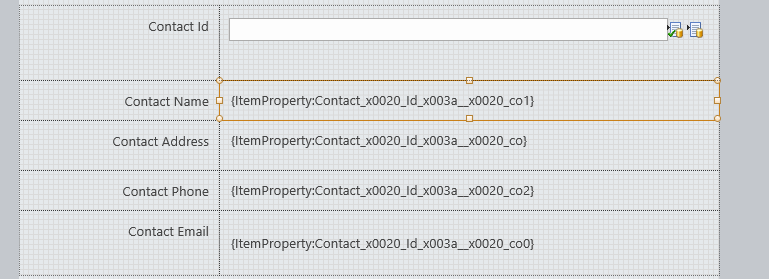I have an External Content type connected to a USP on an External SharePoint 2010 list using Business Connectivity Services. In a second associated list, I have no problem looking up and displaying an external data column and associated columns on the list view. However, in Nintex Forms, only the source column can be seen when I configure an External Data column. There is a section for Additional Fields available, but I can't figure out how to get these to show in the form. See the example below:
The result I am looking for is to enable a user to select a project number from an External Data column, and to show the project client and description on the form. Any help in accomplishing this is appreciated.