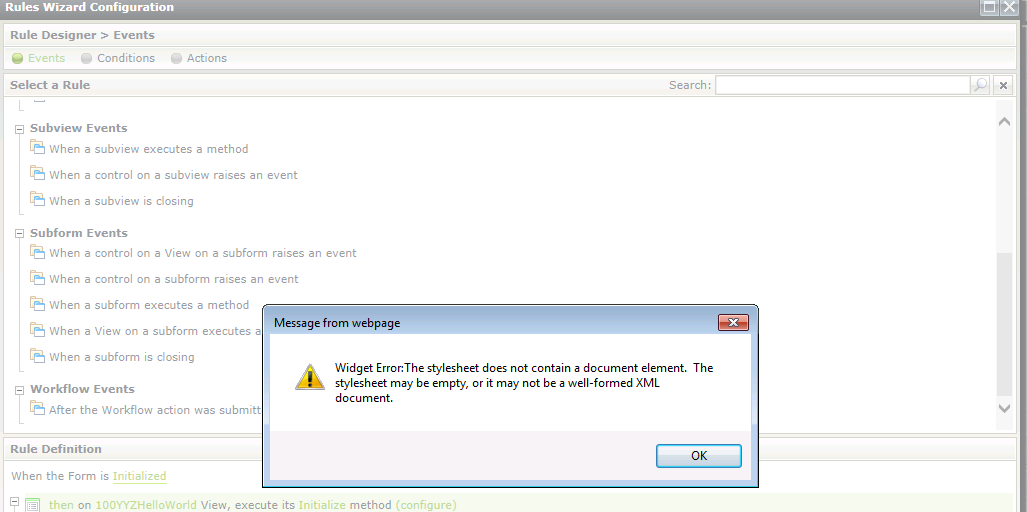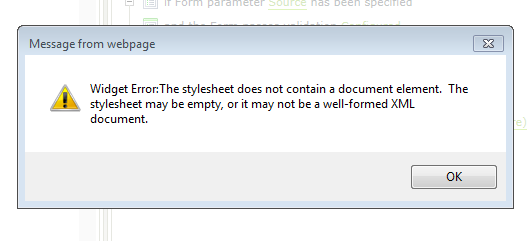Widget Error: The stylesheet does not contain a document element. the stylesheet may be empty, or it may not be a well-formed XML document.
1- Add Rule
On button Click Event
Select Notification Action "Show a message"
When click to Configure it shows an error popup window with the message stated above.
Regards