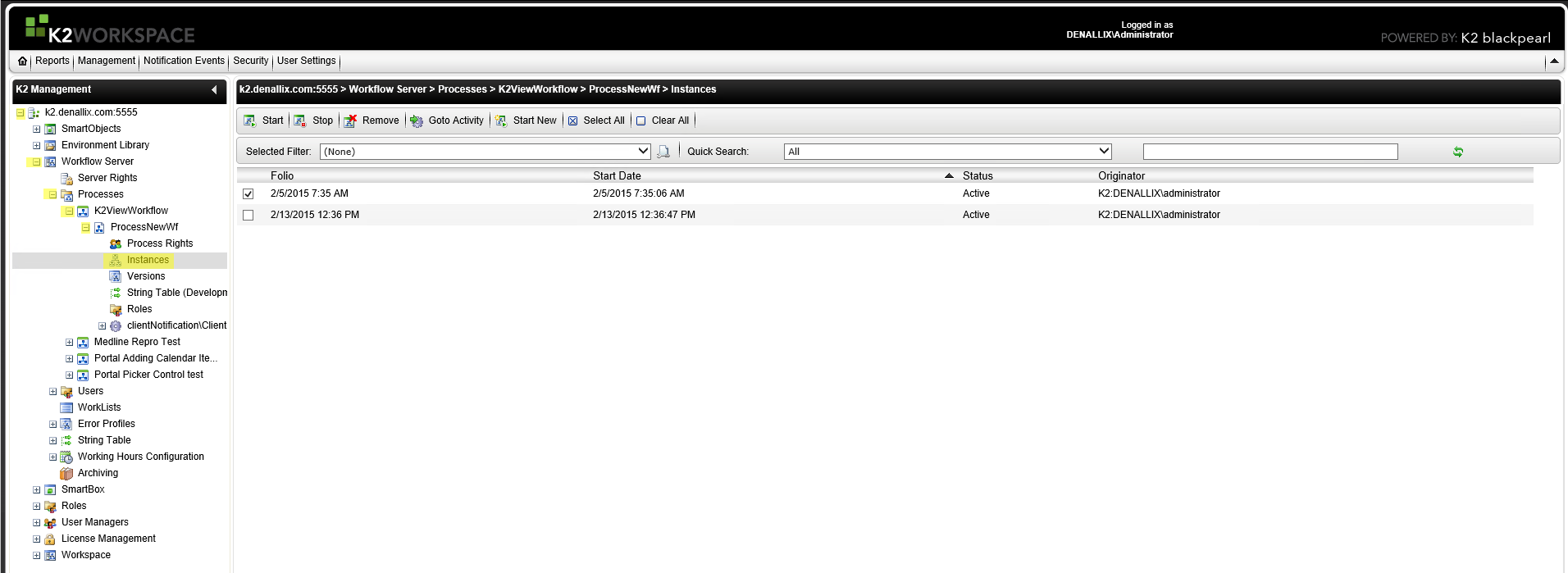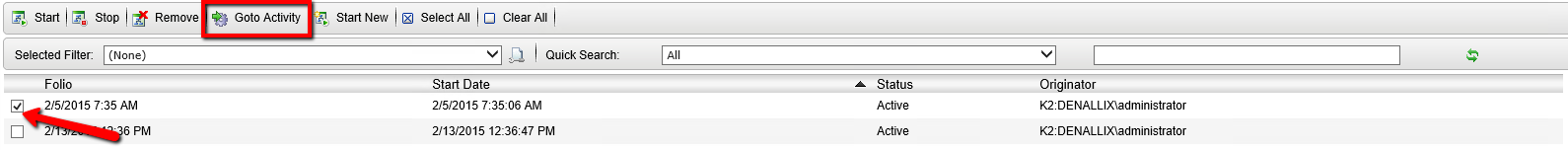Hi,
I need to cancel a request which is already approved by Manager. Manager's approval also required for this cancalation. I mean is it possible that cancel request is also consider as new request and go to the approver for action. Can I use the same workflow, or I need to build a new workflow.
Thanks,