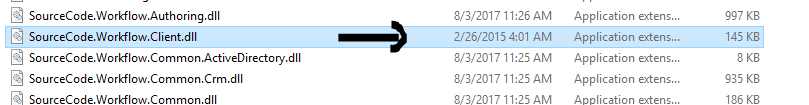I've build a little webapplication to start a workflow from a clean machine. When deployed i get the following error:
'Could not load file or assembly 'SourceCode.Workflow.Client', Version=4.0.0.0,........' or one of its dependencies'. I've got
the dll's that the compiler needs to create the application in the same location as the application. In this case 'SourceCode.Workflow.Client.dll,
SourceCode.SmartObjects.Client.dll and SourceCode.SmartObjects.Services.ServiceSDK.dll.
What am i missing here or what do i need to install further? The OS is Win2003 with all the latest updates/SP's installed.
Thanks
Marco