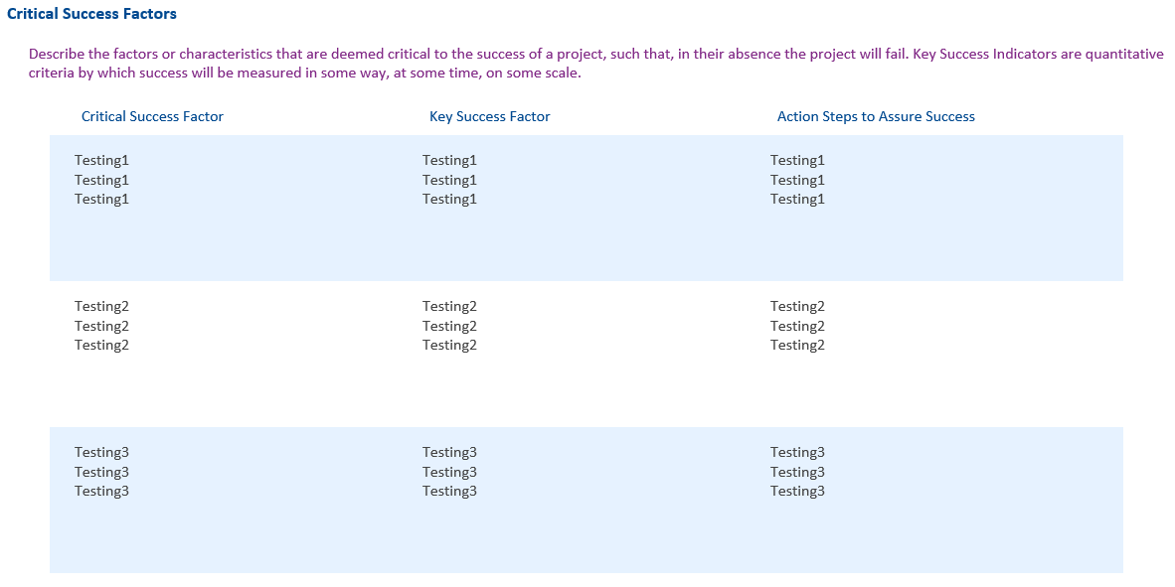This question was asked, but never answered:
https://community.nintex.com/t5/Nintex-for-SharePoint/White-Space-in-repeating-section/td-p/55540
I am having a similar issue of extra white space below each row of my repeating section. I have tried several ways to address but none seem to work.
These are NOT hidden panels and they have no rules associated with them.
Here is the Deisgner View (none of the borders/lines are touching):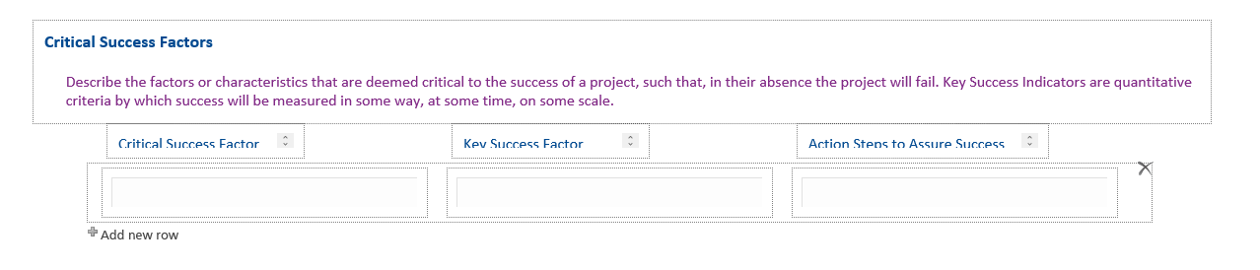
Edit View: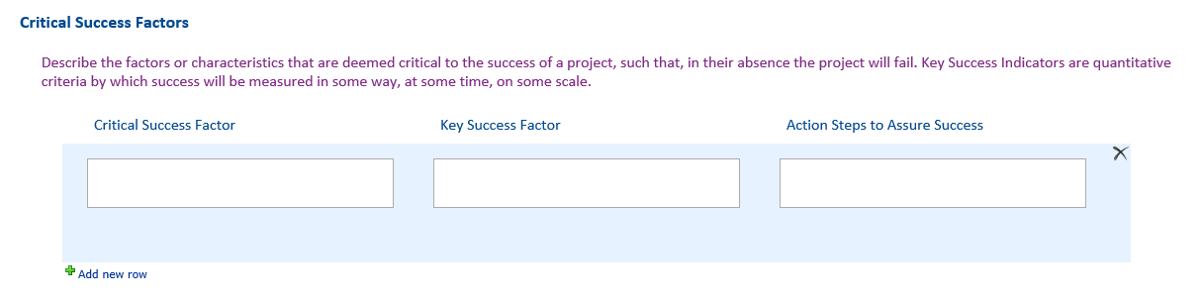
Display view: