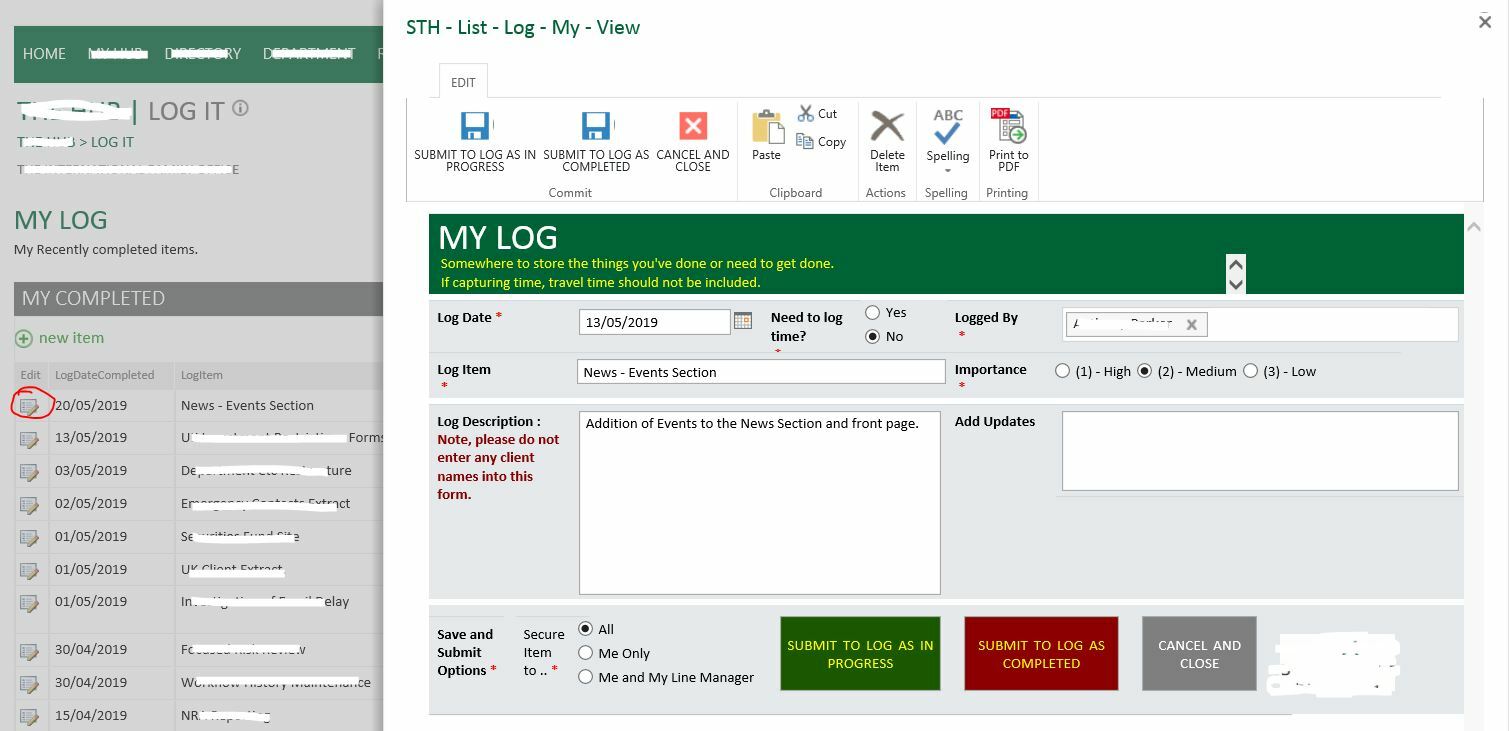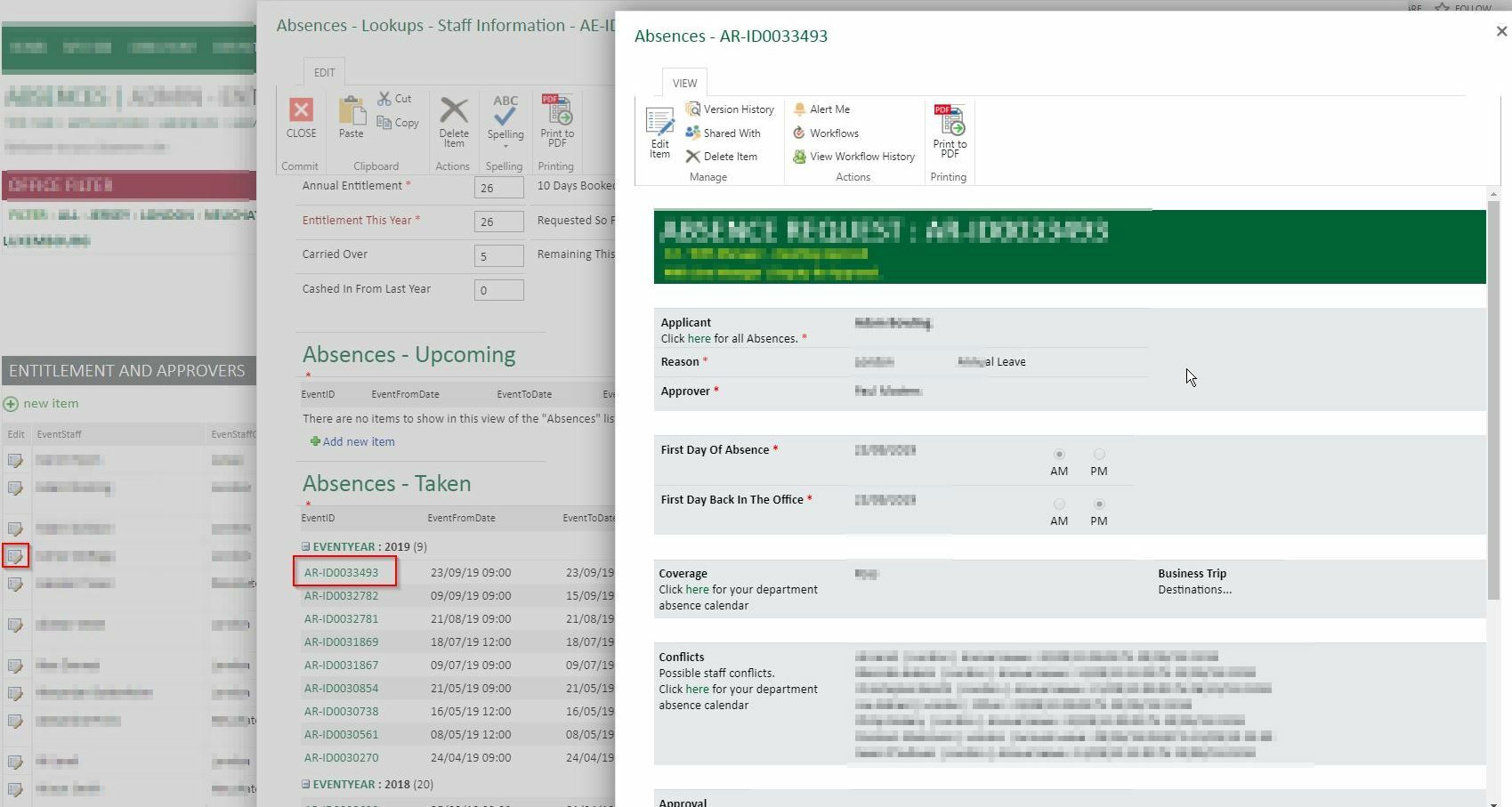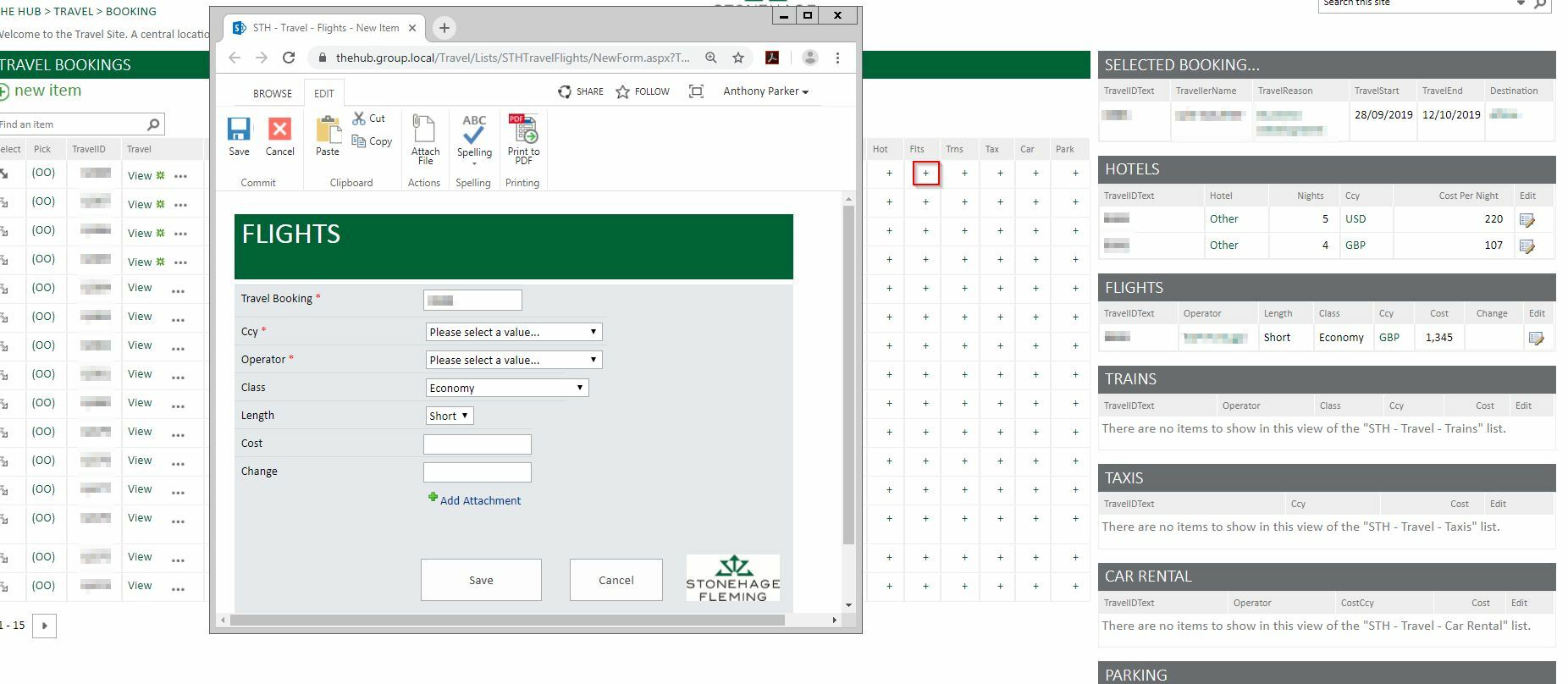Hi All,
is it possible to add view and edit row buttons in repeater? when click on the view pop up should open to show that row details and when click on edit a popup should open to edit the row. Please find the sample images below.
Pop up sample :
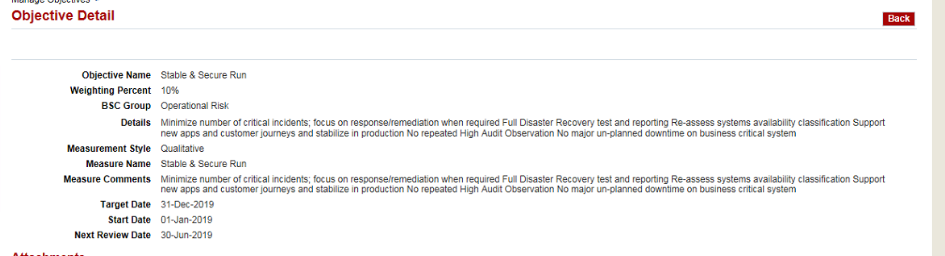
Repeater Sample :
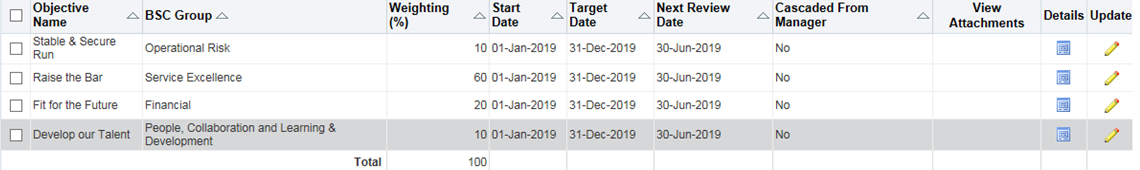
Please let me know if we can achieve this.
Thanks & Regards
Hema