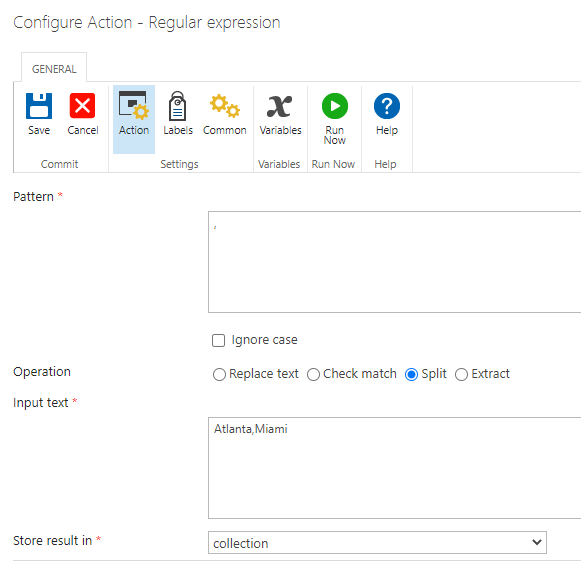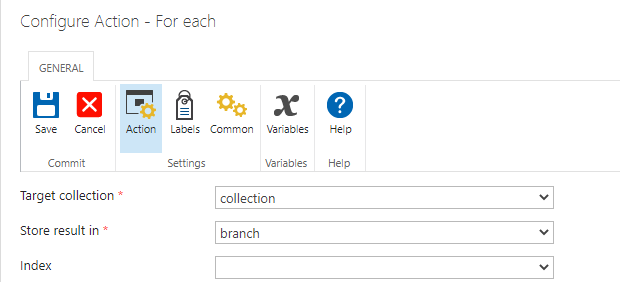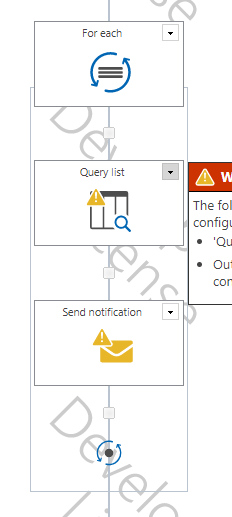Hello All,
I have looked at many posts but just can't seem to get there. I have a Form that has multiple checkboxes for branches.
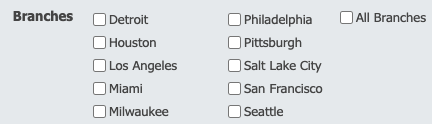
The requirements are for the workflow that it will only send to those folks at those branches and not all.
I created a Sharepoint list to pull the information from
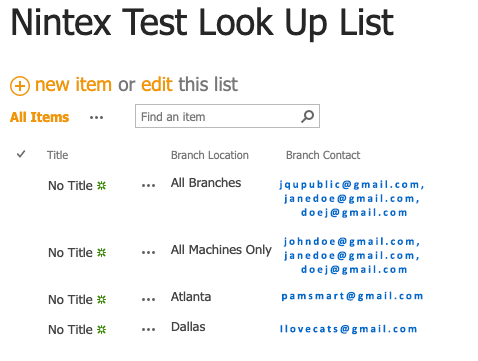
In the Workflow (based on other posts) I created two collection variables
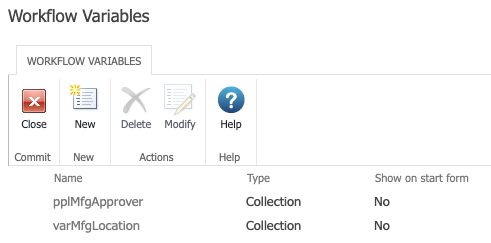
Then I created a query filtering by Branches
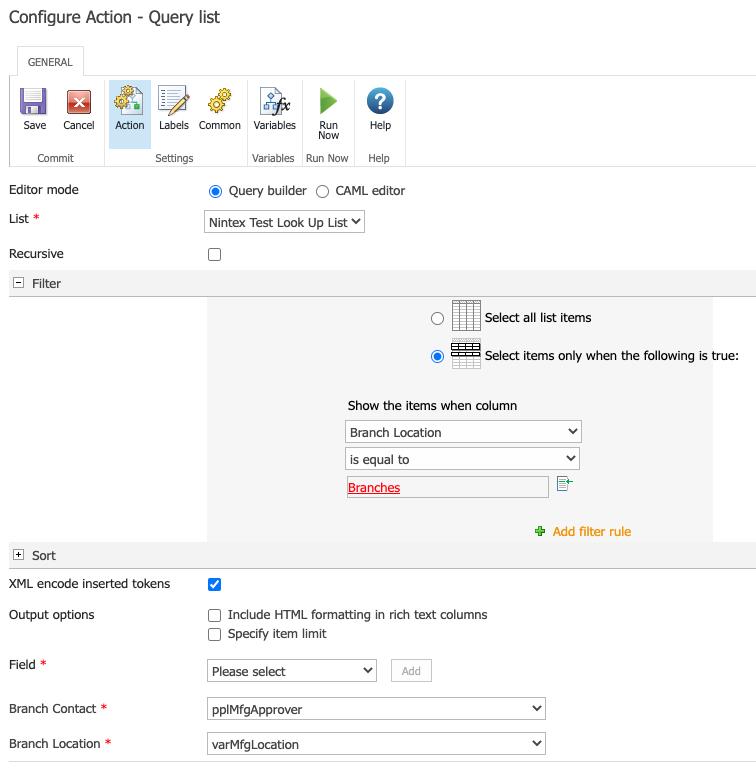
If they select "All Branches" it will send to everyone listed no issues.
If they select just Atlanta it works
If they select Atlanta, Dallas it errors and gives this error
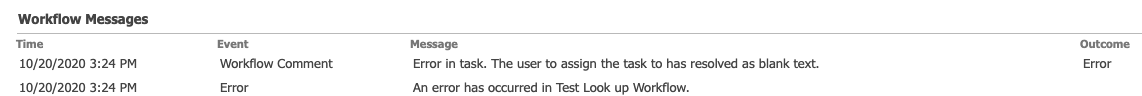
Because I like to try everything I did try to create a group to put in place of the individual emails and same thing happens. It will work for the one but not if several are selected which is what I need.
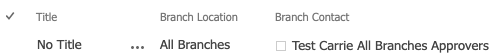
HELP! I feel I am so close!
I am using on Prem Nintex Forms and Workflows 2013