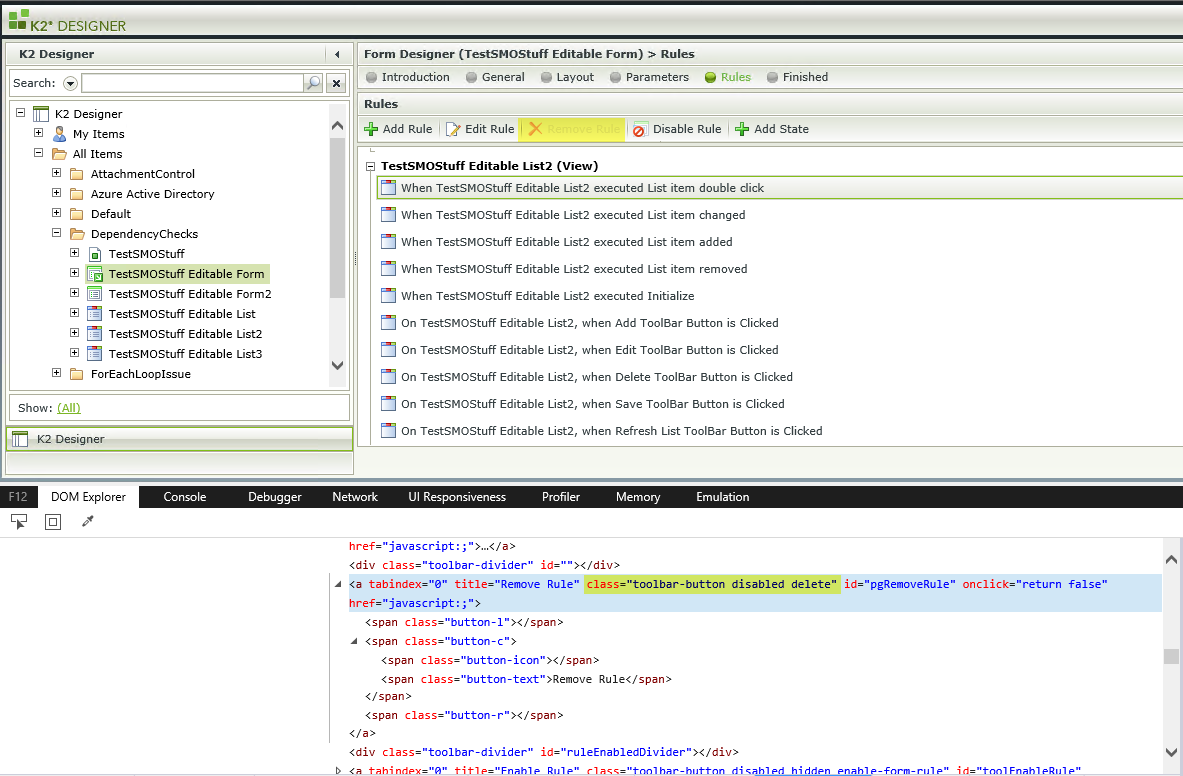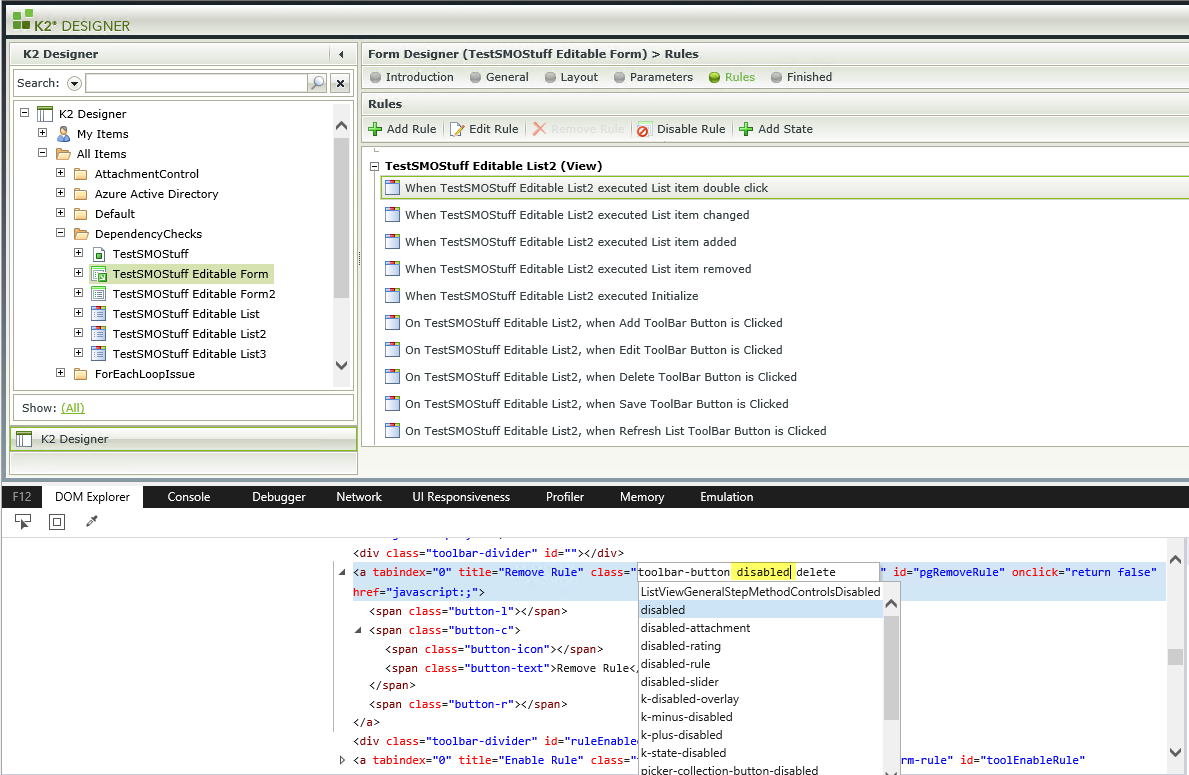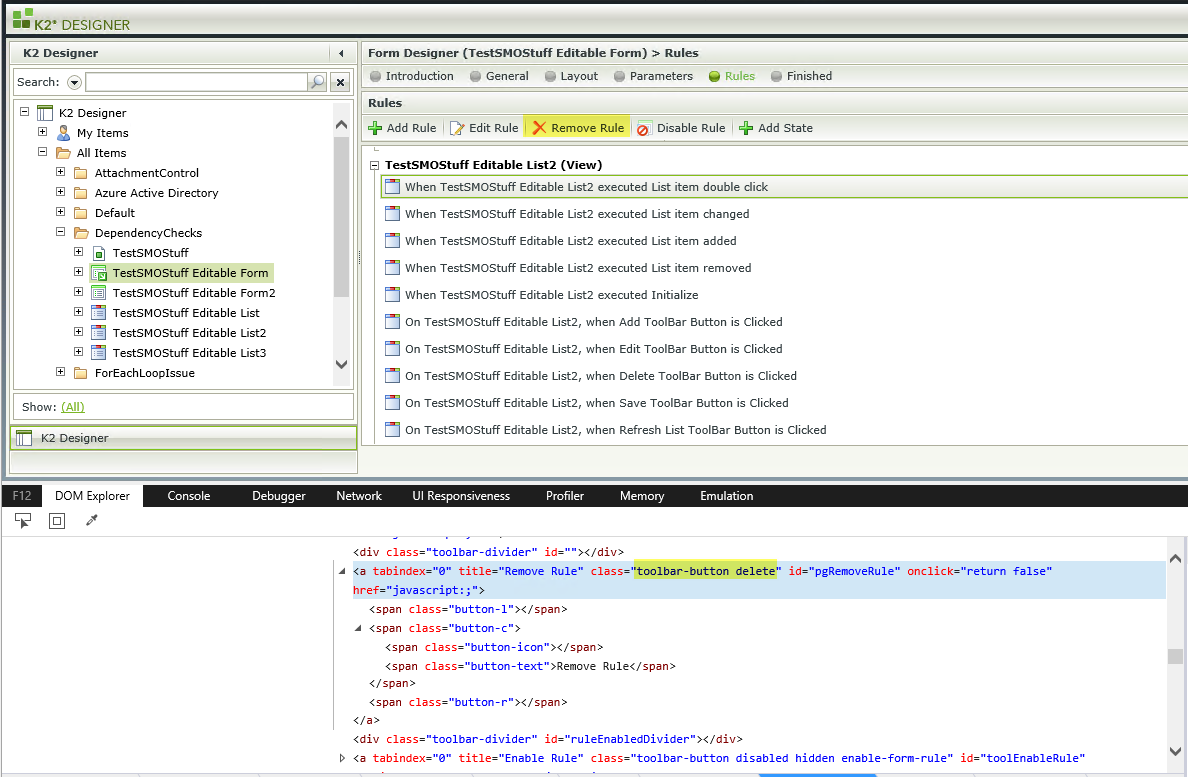Symptoms
When clicking Finish or Save on a Form, the error message "The Form has rules that still need to be completed before you can finish the wizard. Review your rules to ensure everything is valid." pops up.
Disabling or Deleting the erroneous rules are not possible since the Remove button is disabled.
Diagnoses
The only known workaround is to use the F12 Dev tools in Chrome, see the resolution below.
Resolution
Please use Google Chrome for this workaround:
-> Open K2 Designer and navigate to form with invalid rules (Chrome)
-> Hit F12 to open developer console
-> Select rule that you want to remove
-> Click the inspector glass on the bottom left then click on the Remove button at the top that has been disabled
-> You will notice in the inspect item window it will jump to a CSS entry
-> Please check a few lines above that you'll find a Javascript entry with the word 'Disabled' in the definition.
-> Remove the 'Disabled' word, this will enable the button.
-> You can then click delete rule
Do this for all erroneous rules in all form states, and when clicking on Save (or Finish) and the error comes up again, go through all the rules again to see if there aren't some dependent rules which also shouldn't be deleted.
In total, more than 100 rules (across 4 different form states) had to be deleted.