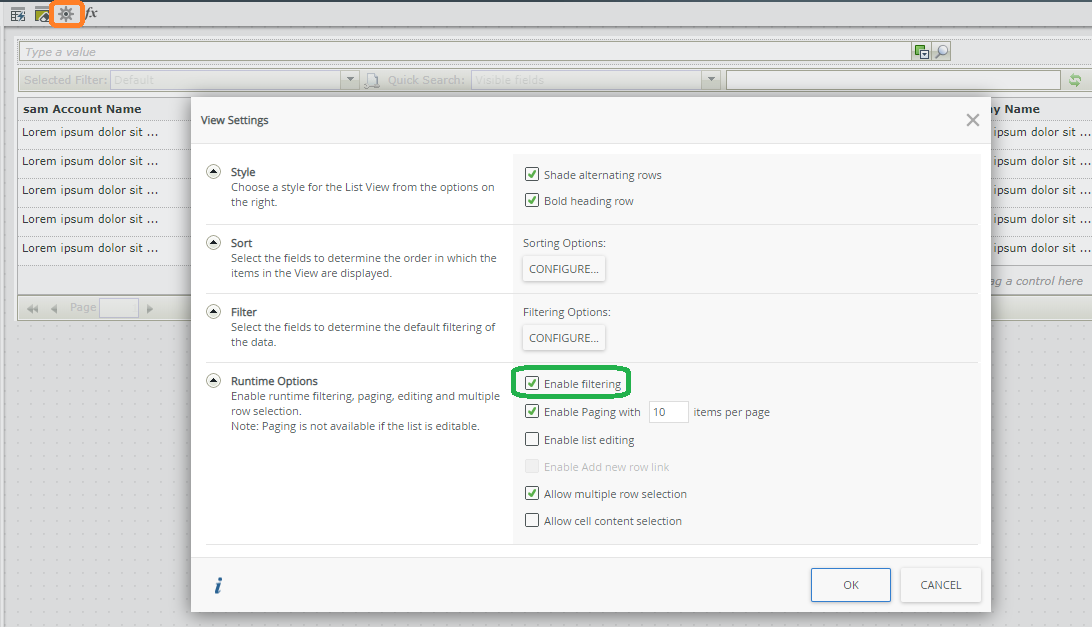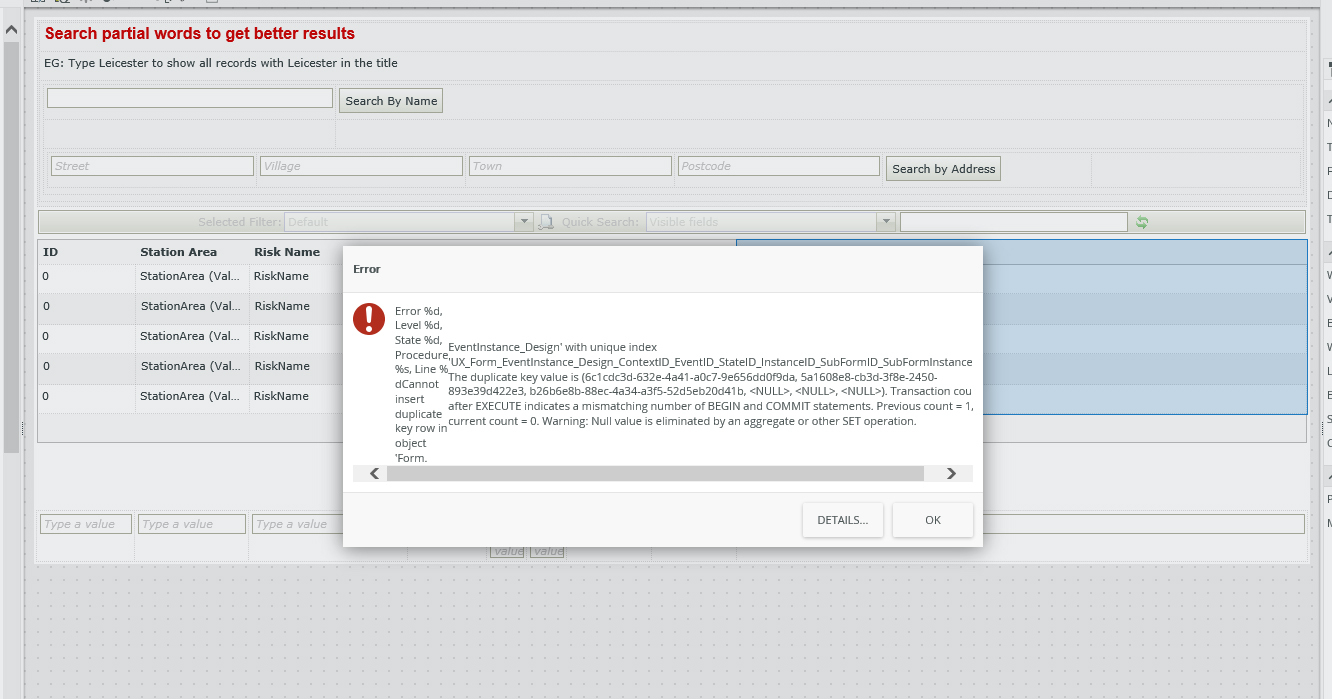I have built a search box which searches a list by filtering it based on a value in a text box (using get list method and mapping the text box to the filter page on the get list method config.
It works fine on any column in my list which is a single line of text but doesn't seem to be able to see any text that is stored in a multi line text column (memo control in K2).
Is this normal behavoir or is there a clever way to achieve this?
Thanks, Julie