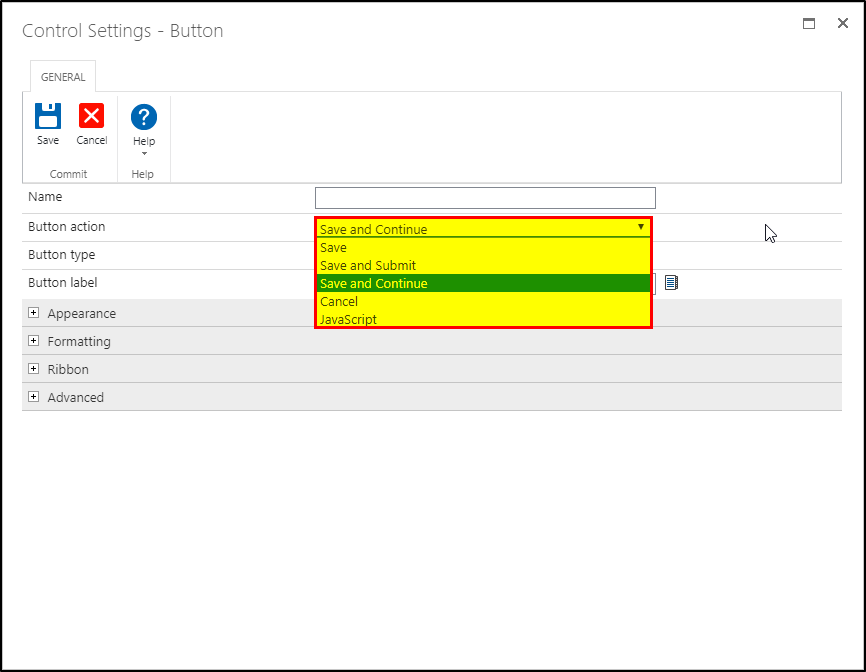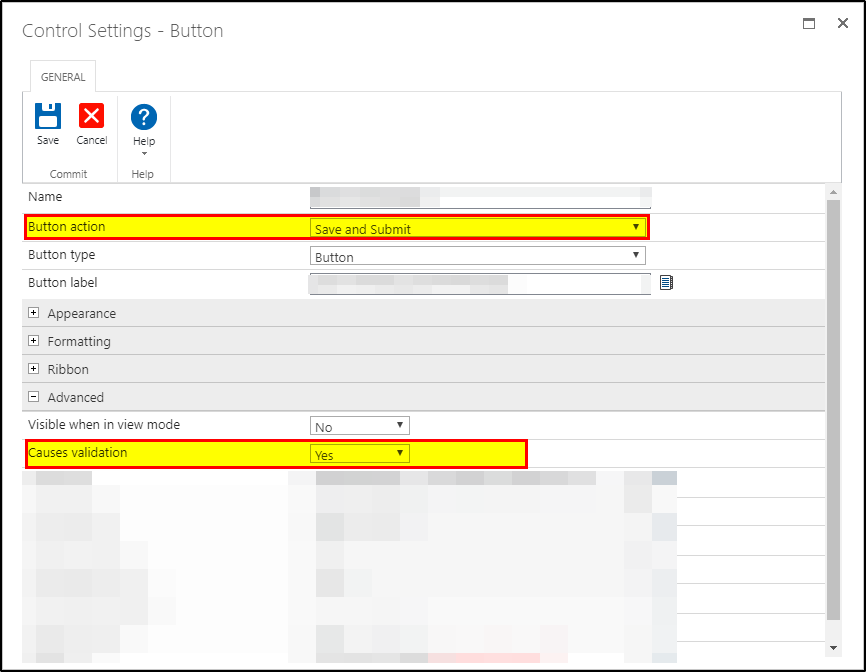Ok I hope someone can help me out on this one. I'm attempting to use validation rules on a handful of controls. No matte what I do, the validation rules do not fire. I've even set the controls as required, and it still allows me to save the form. Here is my rule formula:
{Self}==""&&ShowUberRide2==1.
I've tried using isNullorEmpty runtime function, but it doesn't matter. So here is what is going on here. The controls are hidden behind a panel until the control ShowUberRide2 equals 1. The "1" is coming from a javascript function that is placing the value into a control. Once that happens a whole series of controls appear. All these controls are required to be completed if that section is visable. I've removed the ShowUberRide2==1 part from the rule just in case that was causing the rule, but that didn't do anything. I've even removed all my Javascript just in case that was the issue. If I am missing something, please someone let me know. I'm totally lost as to why these validation rules are not working. Thanks.