Hi,
How Can I show a datetime in list view created by column like 02/22/2016 09:20 AM?
k2 has limited datae tiem formats available also did not find anything in custom.
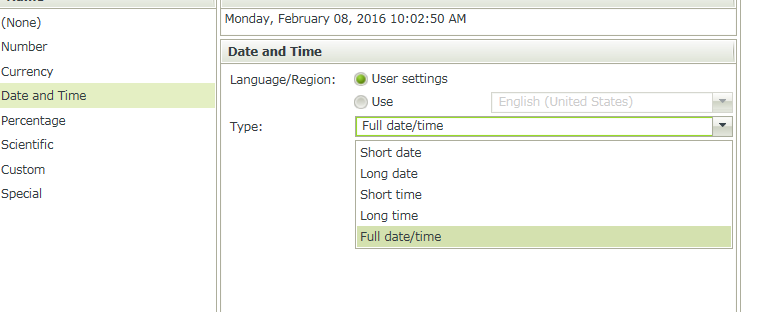
Hi,
How Can I show a datetime in list view created by column like 02/22/2016 09:20 AM?
k2 has limited datae tiem formats available also did not find anything in custom.
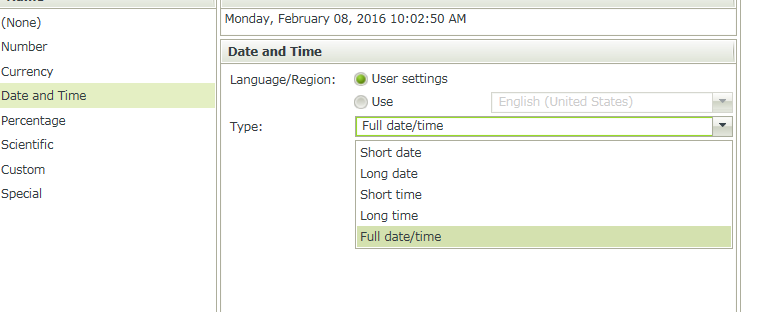
Hi,
Try to use Format Date and Time expression :
Here is the format you need:
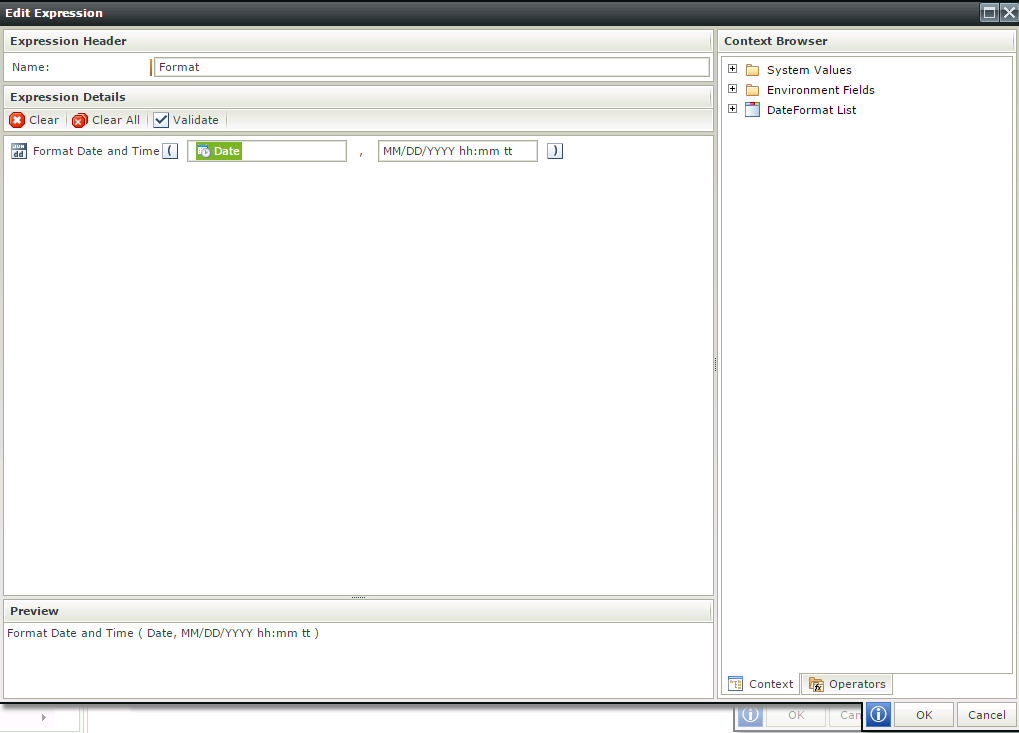
Thanks for your response.
It's not allowing me to drage the date field, plese find attachment.
It gives an error - 'To avoid circular references, this element is not available for use in this expression'
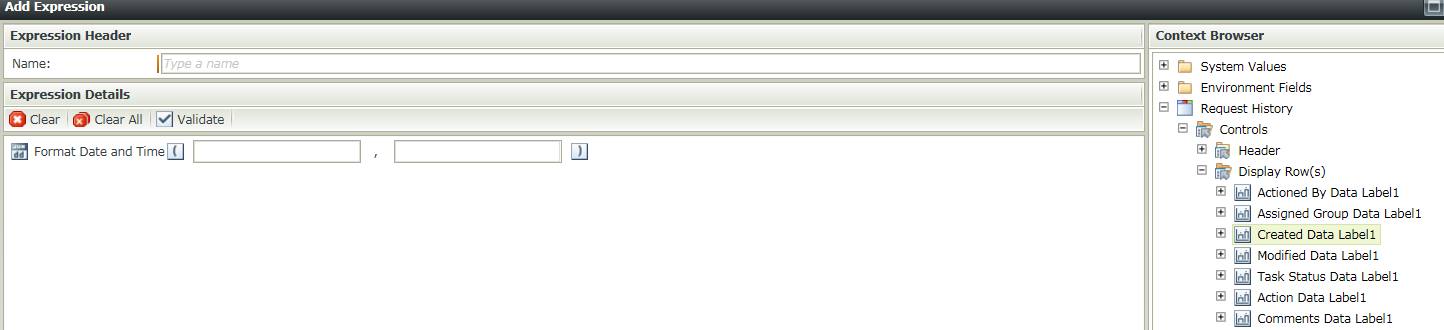
Hi,
Yes it's true, because the property is used as a field on the column.
you can add another column and set data label control then set the expression on it.
OR
set the field property of the column to None and make sure that the style is None
Thtat did the trick. Thanks!
Enter your username or e-mail address. We'll send you an e-mail with instructions to reset your password.