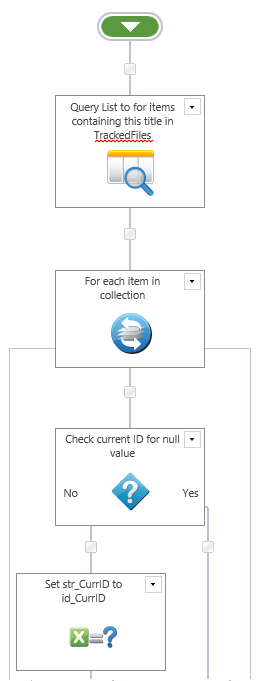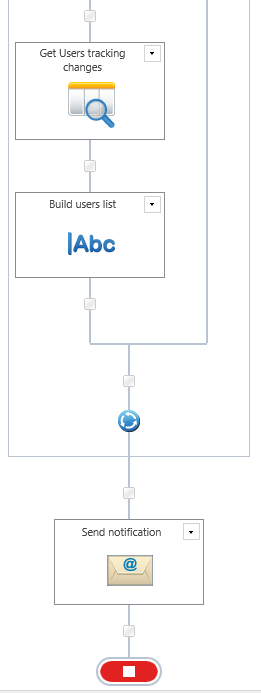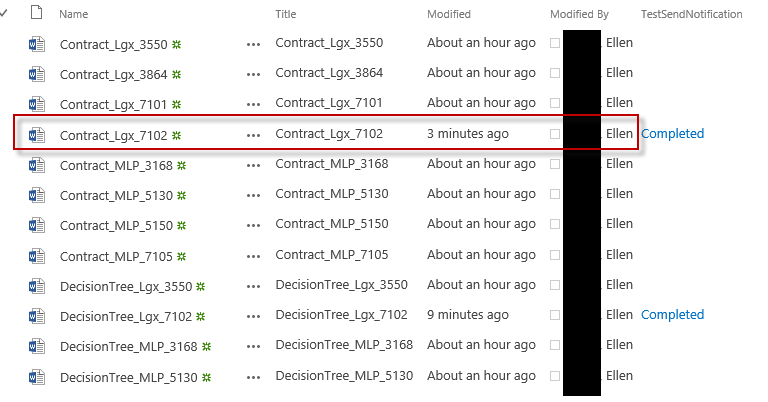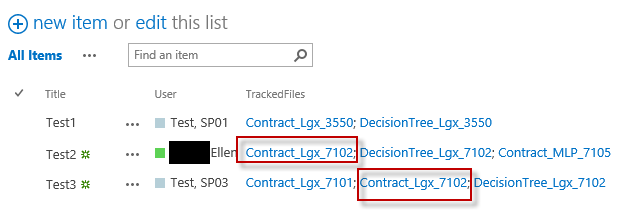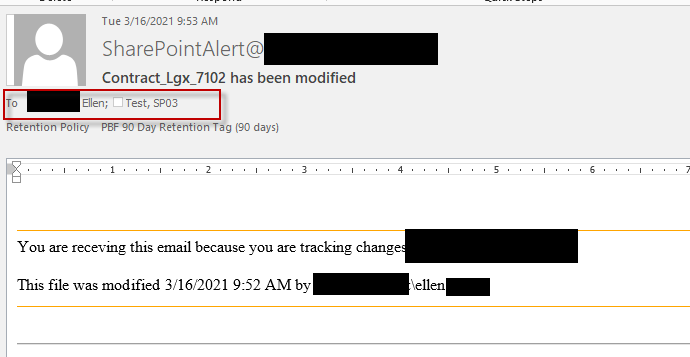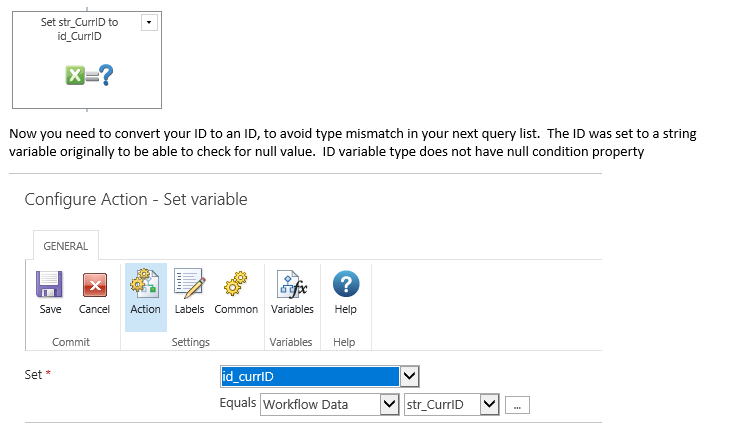scene:
2 lists.
List 1 is a document library.
List 2 is a list where users can choose to be alerted if one or more documents are changed in List 1.
List 2 has a lookup field, pulling the names of the List 1s documents. The user can select multiple documents.
If a document in List 1 is changed, and a user has it selected, the user should get a mail / alert / notification about the change.
in a workflow, attached to List 1, I make a Query.
It pulls List 2, only if the user selection is not empty.
it reads 2 fields:
"The-Choices" which is stored in a collection variable: "Str-Choices".
and "The User" which is stored in a collection variable: "Str-Users"
and from here my trouble starts.
I have tried to split the Choices and users to form two variable "lists" containing each of the choices and users, as "The-Choices" in the Query contains, example: doc1.docx; picturename.jpg;calculation.xlsx ( separated by ; )
when I make a regular expression for "The-Choices":
pattern: ; ( a semicolon with no other chars around it )
input text: {workflowvariable:Str-Choices}
store in: EveryChoice (which is a collection variable )
and do the "same" with the users:
Pattern: ; ( a semicolon with no other chars around it )
input text: {workflowvariable:Str-Users}
store in: Everyuser (which is a collection variable )
the "send notification" mail is configured like this
TO: EveryUser
subject ( standard text about a change )
Body:
Changes made to: EveryChoice
( and some other smart infos to where and when, which works fine)
When changes are made, the notification mail arrives with
ALL the EveryChoice in the mail-line "Changes made to: EveryChoice"
like this: doc1.docx; picturename.jpg;calculation.xlsx
How do I make it send about ONLY the actually changed choices?
( I have not testet with multiple users, but I recon it is the same problem.. EveryUser will get a mail about EveryChoice.. 😞 )
DO ask if there is something in the above hard to understand... I am Danish 🙂
Best answer by MrCapion
View original