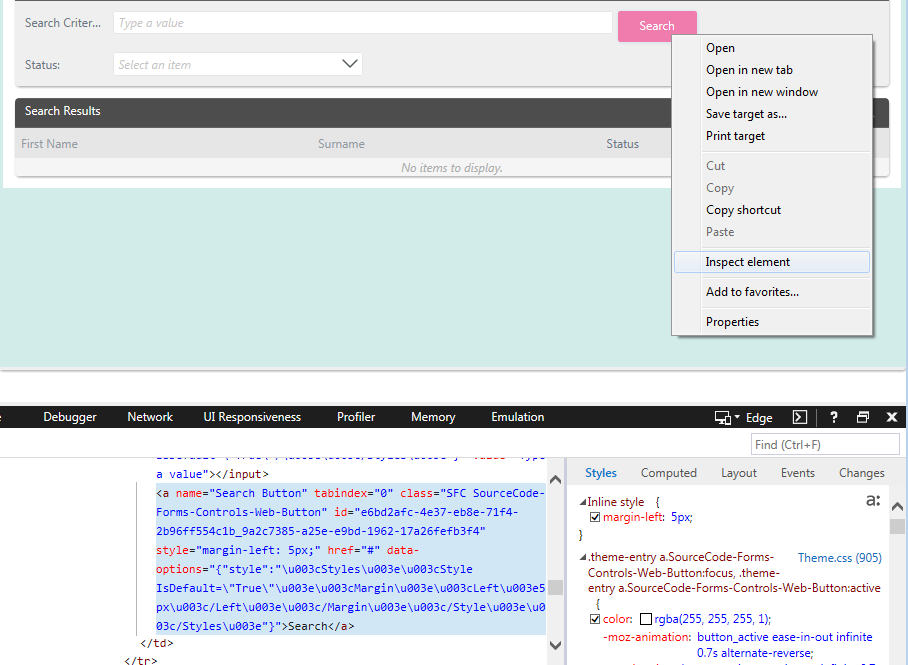Whats Up everyone,
Got an issue here which I know will result in end users complaining....
Got a Form with a List View added.
On the List View, when a user clicks the Add Toolbar. a new gets added at the bottom of the list (which is the correct behavior). However the problem is that if the list fills the entire webpage, naturally the webpage grows to add the extra row. But for the user, they have to manually scroll down to the bottom of the page to see the entry.
This would be an issue, because a User will just click the Add button and expect to see the new row on screen. It just looks like nothing has happened to the End user
Is there a rule action that i can use which says "On Add Toolbar Button Click" -> Scroll down to the newly added row? Or scroll to the bottom of the webpage?
I know it's trivial, but i want to make the form super user friendly.
Thanks