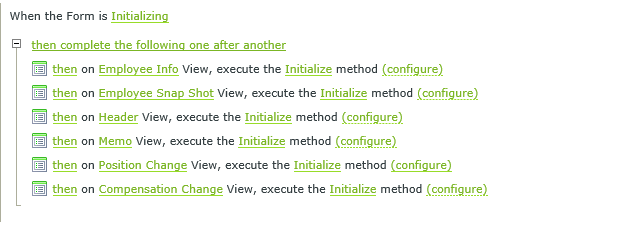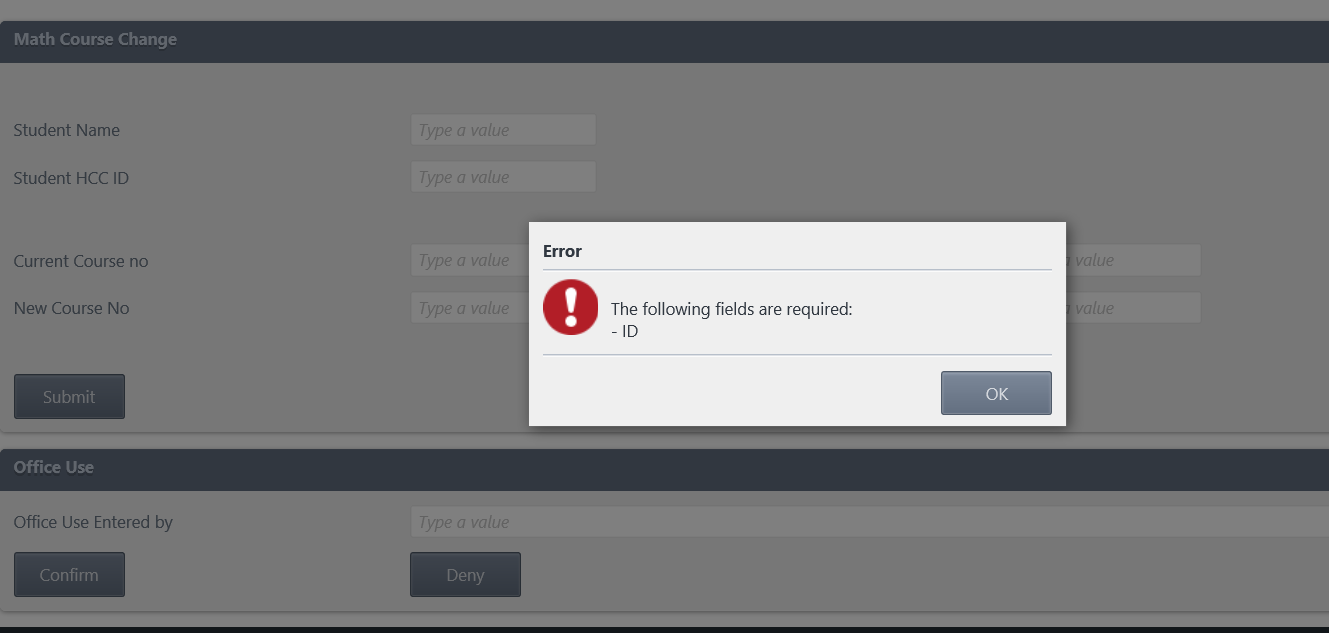i have 1 Smartbox smartobject. i created 3 different views from same smartobject (views have different columns on it). i created a form using these 3 views and form level submit button to save data to the smartbox db. up to now it works fine. i created a workflow which starts when a submit button is clicked in the form. In the workflow i have a usertask action. i used this form to show up. When i get an email from K2 with link, i get error "smartobject property ID is required property for selected method load. value must be set" when i clicked that link. I am doing something wrong.
i do not have complicated rules. Only rule is in button submit which save data from different views in a form to same smart object.
Isn't this possible? if possible, how i can make it work.. please help me!!