Hi,
I have a multi-select control where I can choose some users to do something.
I already have too a smartobject to store the users selected, and i display it on a List Item View.
It works fine if I choose just one user on multi-select control by using the rule "Create List Item". But, if I choose more than one user on multi-select control, The rule just creates the first selected user.
So, there is a way to loop the multi-select control and add users on the smartobject/List?
Thank you.
Óscra Gomes
Add multi items on List View from multi-select control
 +3
+3
 +4
+4
Hi oscargomes,
I just want to find out the field you are saving to what data type is the field?
Regards
Quintin
 +3
+3
Hi Quintin,
Thank you for your reply.
I think that you're asking about the data type of the multi-select control. If that is correct, it's Text.
This multi-select control has a data source and the type is SmartObject. The value of this Data source is the FQN of the user.
Best Regards,
Óscar Gomes
 +4
+4
Hi oscargomes,
You can perhaps try to change the data type from text to memo as of my understanding text will allow you to add a single string line as where memo will allow you to add multiple lines on strings.
I am not sure if this will work but I think it might be worth a try.
Hope this helps.
Regards
Quintin
 +3
+3
Hi Quintin,
Unfortunately this not solved the issue.
Before Create the Item, I put an Show Message Action on the Rule. This prints the value on Multi-select control, and the FQN of the users are in there.
I think the point here is the rule. It only creates the first user on the multi-select control, not the others, so maybe the problem here it's the action rule and method.
Best Regards,
Óscar Gomes
 +4
+4
Hi oscargomes,
Will you be able to create a small document for me with steps for a basic repo and how your rule is setup?
This is so that I can setup a project on my side the same as yours to do some tests to see if I can find a solution.
In the mean while I will try and get more information regarding this to see what may be the cause.
Feel free to include anything you think may help.
Thank you
Regards
Quintin
 +3
+3
Hi Quintin,
Thank you for your message and for your help.
I attached the requested document.
Please take a look when you can.
Best Regards,
Óscar Gomes
 +4
+4
Hi oscargomes,
I am still busy testing a couple of things I will get back to you with my result as around next week.
Thank you
Regards
Quintin
 +3
+3
Hi Quintin,
Ok, I'll be waiting for your reply.
Thanks a lot for your help.
Best Regards,
Óscar Gomes
Hi oscargomes,
I am encountering with the exact same problem as well. Still looking for solution on it. Is the problem solved already?
Thanks.
Albert T
Hi Oscar,
This all boils down into depends on how you want the data to be save into the SmartObject which will determine how that data is displayed in the list view.
Do you require that all the options that was selected should be saved and bound to an id or do you require that all the selections that was made should be saved and bound to its own ID.
This will always save and bind the options selected in the multi-select control to one id.
when using a dynamically populated Multi-Select control to select and save multiple options to a SmartObject the multi-select control will pick up all the chosen options and will save them as one id, meaning that for example: A,B,C,D will all be saved as on record. See spoiler for screenshot reference.
Screenshot Ref:
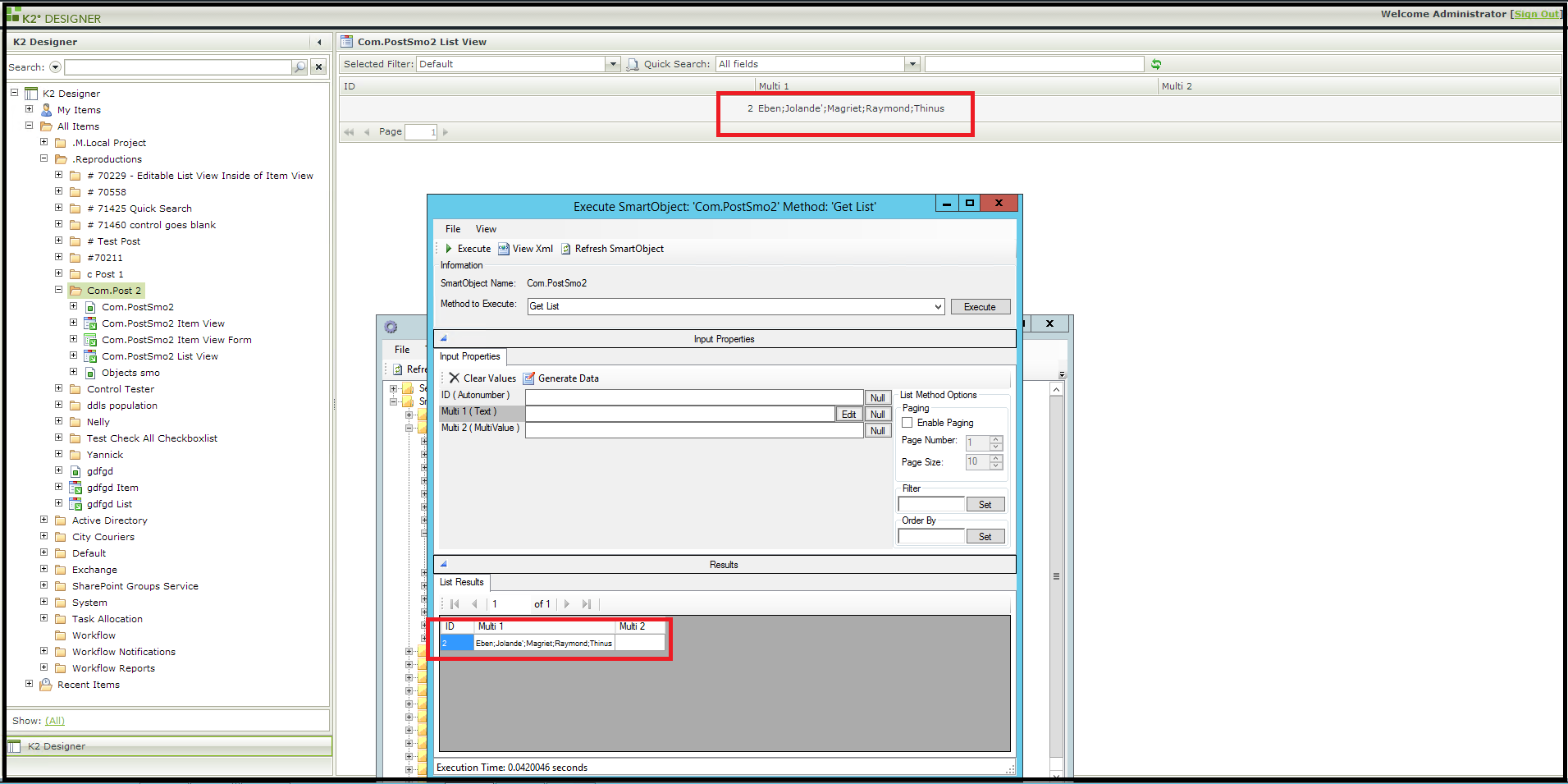
A checkbox list can be structure to save and bind al the selections made to its own id
Depending on what your use case is, these are the two options that makes sense to me in what you want
eed to achieve.
Kind Regards,
Raymond
 +10
+10
Is there a requirement for the picker control data to be saved. Maybe you can implement something like:
You select a user in the picker control and then it goes and creates you list items for that user.
Once the list items are created for that user, you clear the picker control ready for another input.
Would this not work for you scenerio.
Thanks
Reply
Enter your username or e-mail address. We'll send you an e-mail with instructions to reset your password.



