What I'm trying to set up in a Responsive form is that if an empty first field invalidates entry into a second field, then meeting the condition of the second field (i.e., entering something) ends the invalidation of the first field. In this case, I want people to enter a Started date before entering a Completed date. So if they enter Field 2 first (and Field 1 is empty), then Field 2 is invalidated.
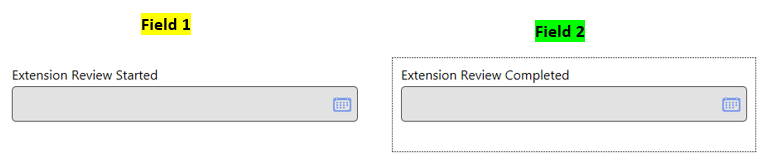
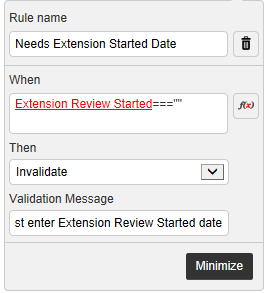
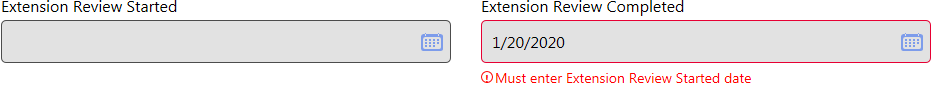
However, while I can Invalidate something, even if I meet the condition of the rule (e.g., I enter a Started date), the Invalidate doesn't end and I can't save. I've also explored other rule options (such as isNullorEmpty(ExtensionReviewStarted) and I can still make the Invalidate work, but I can't stop it. Is there any way in the responsive form to essentially "end" the Invalidate if the condition of the rule is met?



