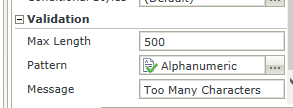Hello,
I have a smart form where I am using a text area as an input control. I need to limit the number of charecters that can be entered to 500. However even though I set max length to 500, I am able to put in more text. I want it to throw an error when the limit is exceeded. is there anyway, this can be done in the smart form/view?
Thanks,
Madhuri.