I have one text box whose value if greater than 35,000 then it should automatically tick the radio button.
That radio button is highlighted in yellow.
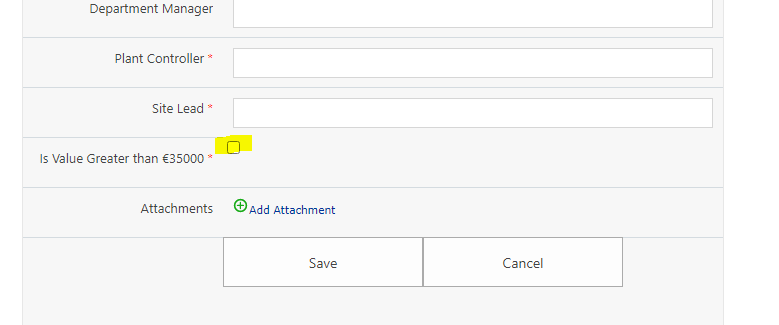
@emha please help on this
I have one text box whose value if greater than 35,000 then it should automatically tick the radio button.
That radio button is highlighted in yellow.
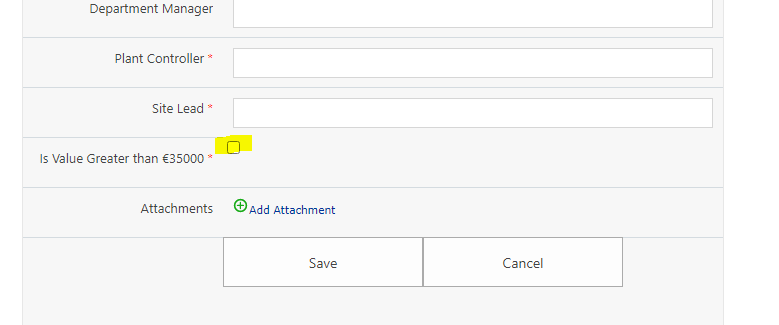
@emha please help on this
 +11
+11
@RonitSSS You could use the following to get you started:
txt field Client ID JavaScript variable name jsvar_txt
Checkbox field Client ID JavaScript variable name jsvar_AA
NWF$("#"+jsvar_txt).change(function(){
var moveTO = NWF$("#"+jsvar_txt).val();
switch(moveTO){
case '35000': NWF$("#"+jsvar_AA).prop('checked',true)}
});
Enter your username or e-mail address. We'll send you an e-mail with instructions to reset your password.