Dear Nintex experts, I truly hope anyone can support me. I'm someone that learned about Nintex from all the people on this forum.
For my work I created a list to capture projects that are beining implemented. For each project I want a site workflow that runs everyday and checks projects for due or overdue milestones. I have in my form 10 fields for milestones (created in infopath), but offcourse not every project has 10 milesontes:
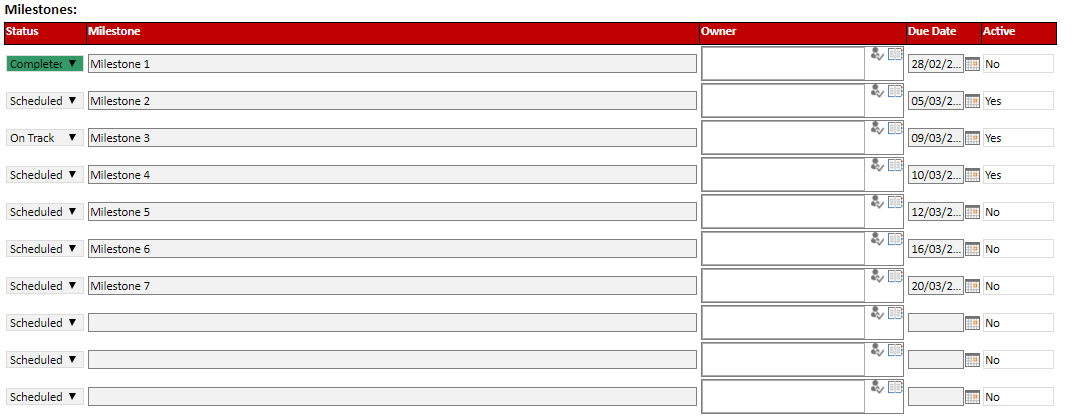
A milstone can also be completed, so a project manager should not get a reminder for a completed milestone. Therefore I created column if a milestone is active (milestone fields is not blanc and status of the milestone is not completed).
So for query list, I've configured in this way:
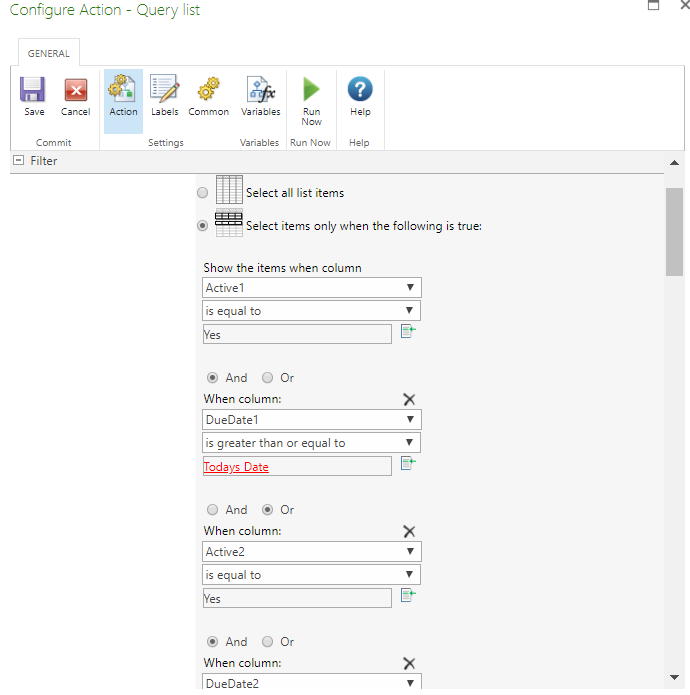 However the projects are simply omitted and there are no reminders send.
However the projects are simply omitted and there are no reminders send.
When I do this for 3 milestones and 3 milestones are populated, then it works.
Anyone can help me to get this working or give me advice to change my approach?
Many thanks in advance!!!


