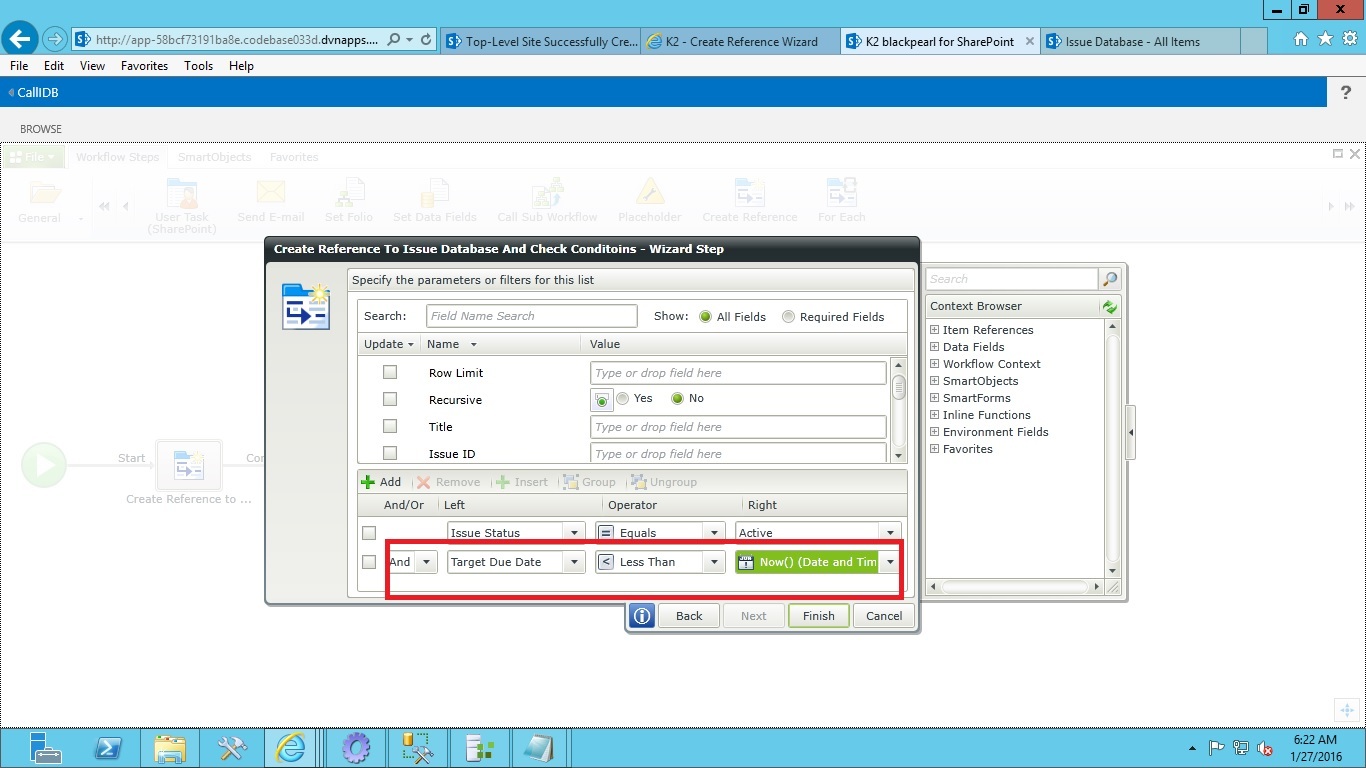Hi All,
I have a Sharepoint list . Whenever a new item is added to the list , I would fire a workflow which should send emails.
The condistions to send email is :
- 2 columns would be tracked, “Issue status” and “Due Date”
- IF the “Issue Status” is active and PAST the “Due Date” then an email reminder / notification would be sent to the responsible party designated in the column. (At some specified time, e.g. A weekly reminder-similar to the workflow reminders)
- When this happens, a standard text would populate the “Actions Taken” so there would be a history of how many reminders have been sent out.
- After the “Target Due Date” reaches 90 days past the date and the issue is still active and reminders have been generated continually, then an email is sent to he manager of the originator.
Can Escalation be used to implemnent this ? Note that there will be no client event (User Task) here.
I am not suer how to implement escalation with the rule check for issue status and Due Date
Appreciate any help .
Thanks and Regards,
Satya