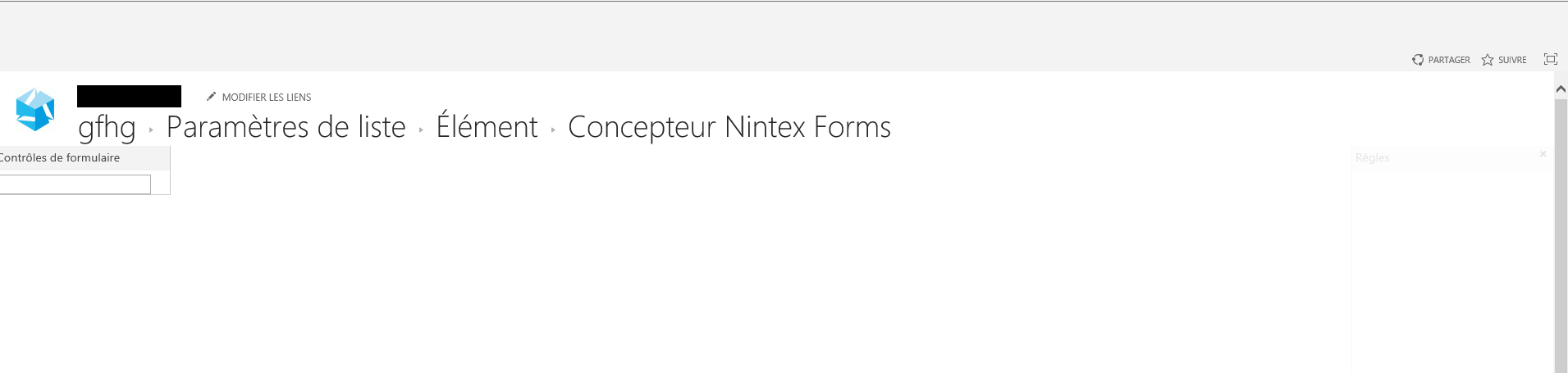Hello
I started to work with Nintex forms for Sharepoint 2016.
I was able to create several forms without any issue.
But now, when I want to edit an existing form or create a new one, I click on the "Nintex forms" button and then I get a blank page with only "form controls" and a blank field, no ribbon, no tools,... (see below)
I tried to deactivate the form functionnality in the site collection, no change