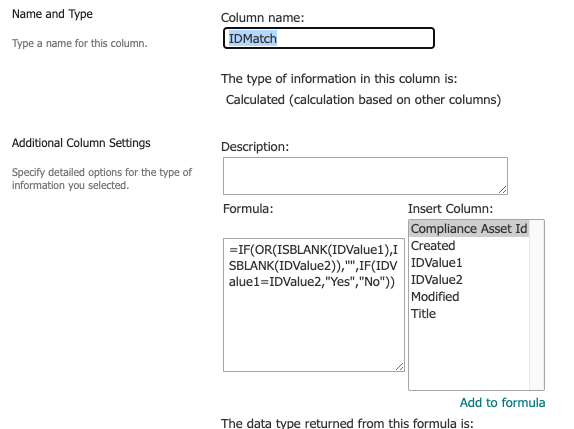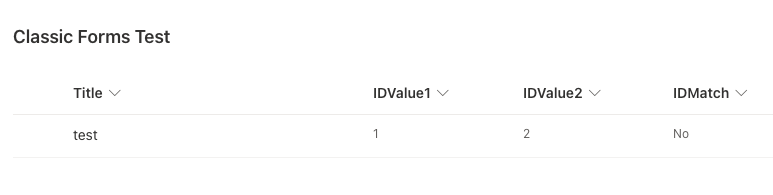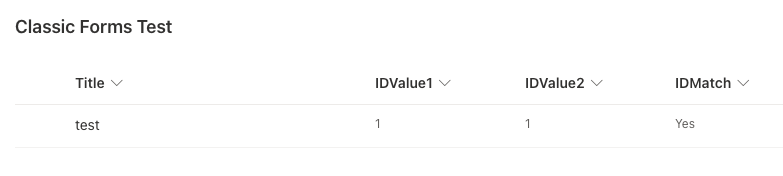I have 3 fields in a document library: IDValue1, IDValue2 & IDMatch
I want a workflow to lookup both the fields IDValue1 and IDValue2 and compare them. If they match, I want to then set the field value for IDMatch to be "Yes". If they do not match, IDMatch gets set to "No".
I tried using a Calculated column using the formula: =EXACT([IDValue1],[IDValue2]), that gives me a Yes or No but I can't seem to use the calculated field in the workflow. It doesn't look it up.