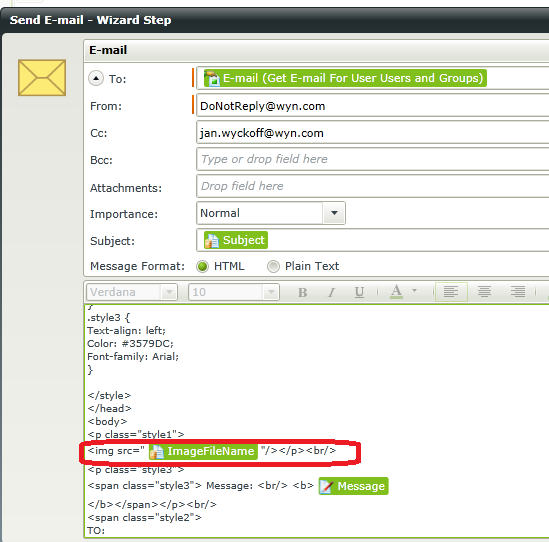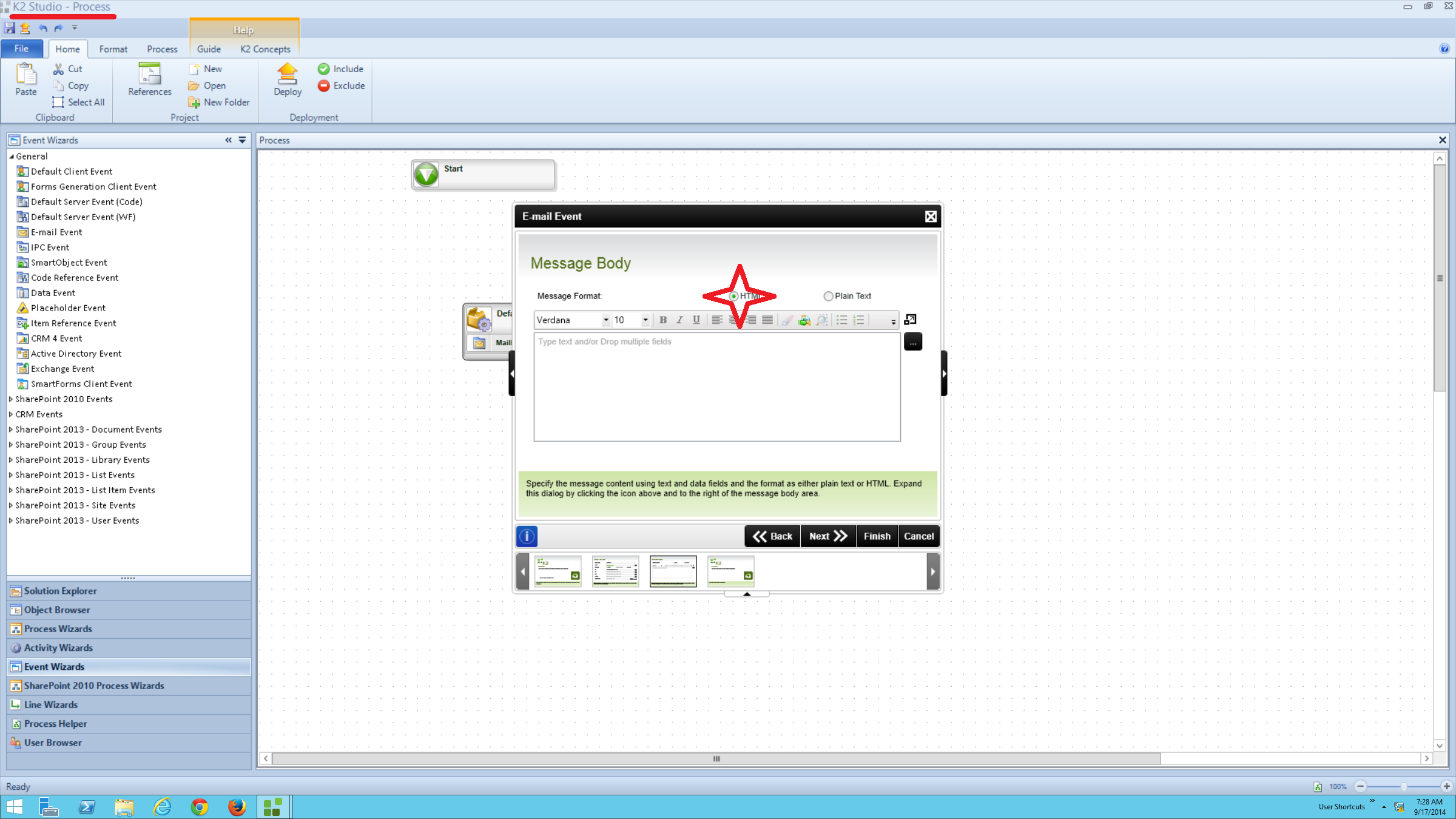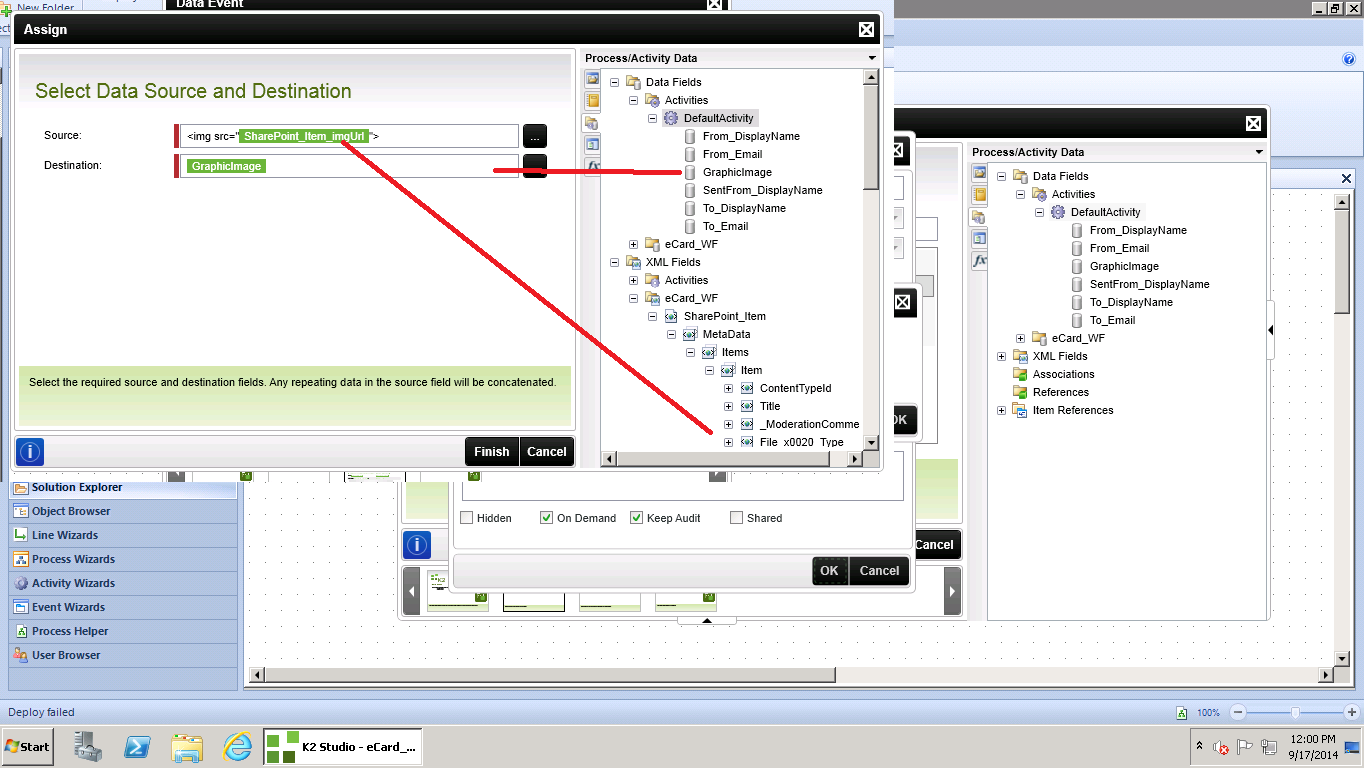Hey All - I have a workflow that requires an image be EMBEDDED in an email, not attached.
- in K2 Designer, I have the option to edit the email HTML and I can get it to work there (see attached image), BUT, do to some other workflow requirements, I need to write this workflow in K2 Studio. I don't seem to have the same option to edit the html. So how do I do this?
Thank you!