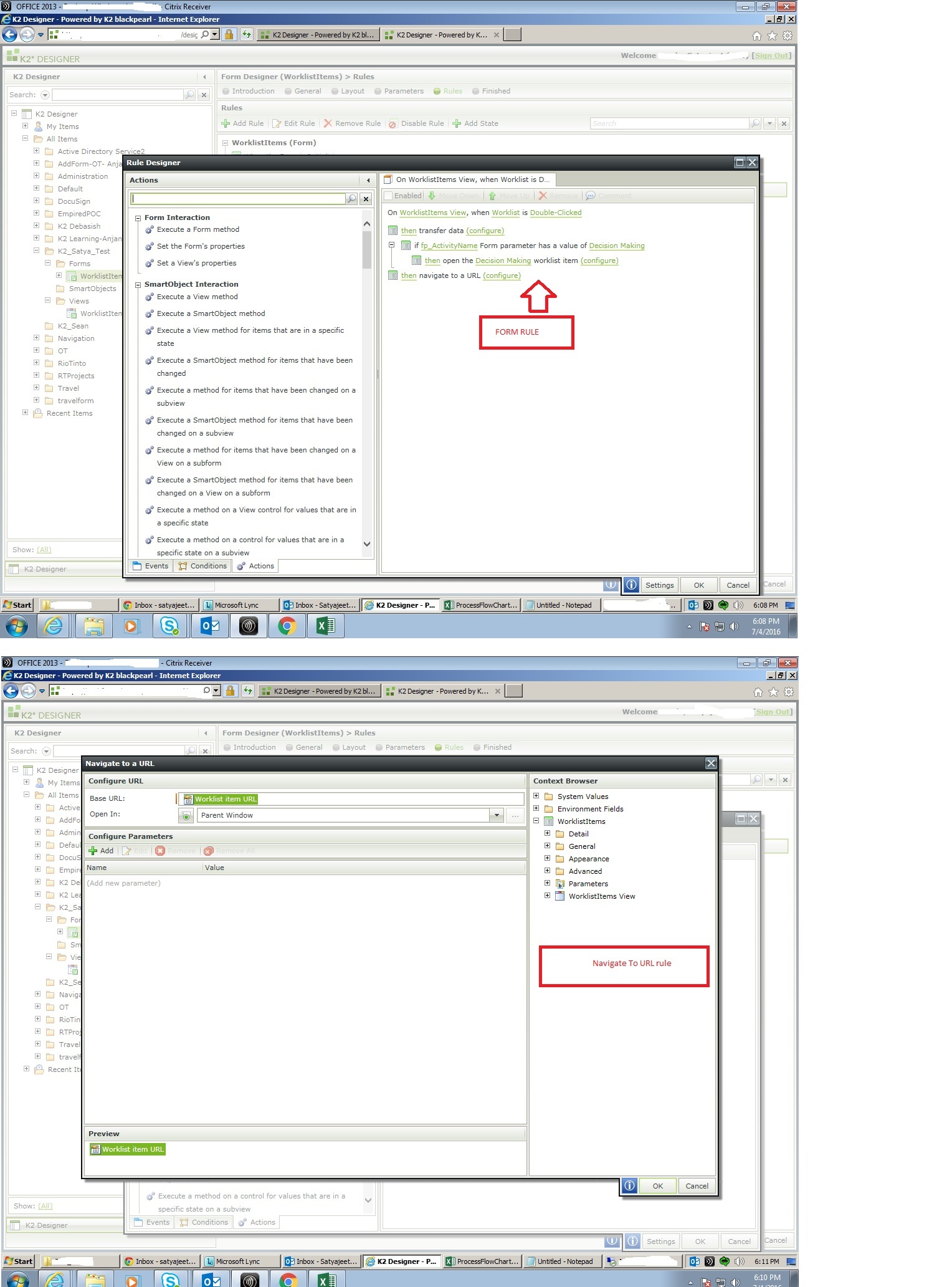Hi ,
I am stuck in a peculiar scenario and this may sound trivial.
I created a woerklistitem by sing a Default Client Event and am passing the Task Item URL (by appending the Serial NUmber also) to action the workilistitem from a Smartform.
Next I am using the worklist control in a view(WorklistitemView) and using the view in a Smartform (WorklistItems is the form Name).
In the Rules section in the form , I have added a double click event for the view. Attached is the screen shot for the same.
In the configure section for Navigate to URL , I am configuring as depicted in the screenshot.
But when I double click the worklist item, nothing happens except that status of worklistitemis changed from "AVAILABLE" to "OPEN" .
I want a new form to open which should allow me to action the worklistitem.
What am I missing here ?
Thanks and Regards,
Satya