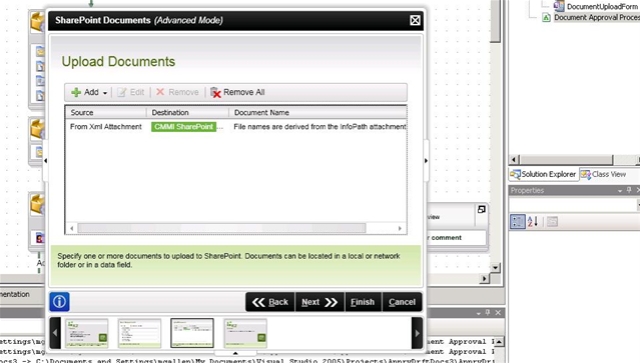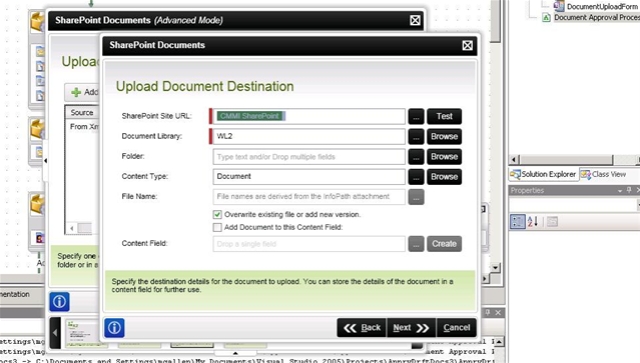See http://blog.mgallen.com/?p=93 for pictures/screenshots
You guys must be getting bored of my postings!
Anyway...
I've been getting a "path or filename too long" error message in the error logs whenever I try to upload an infopath attachment to a sharepoint document library.
is this a known issue, or is it something I've done!
Martin