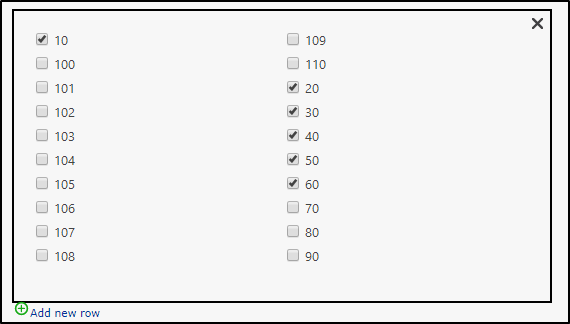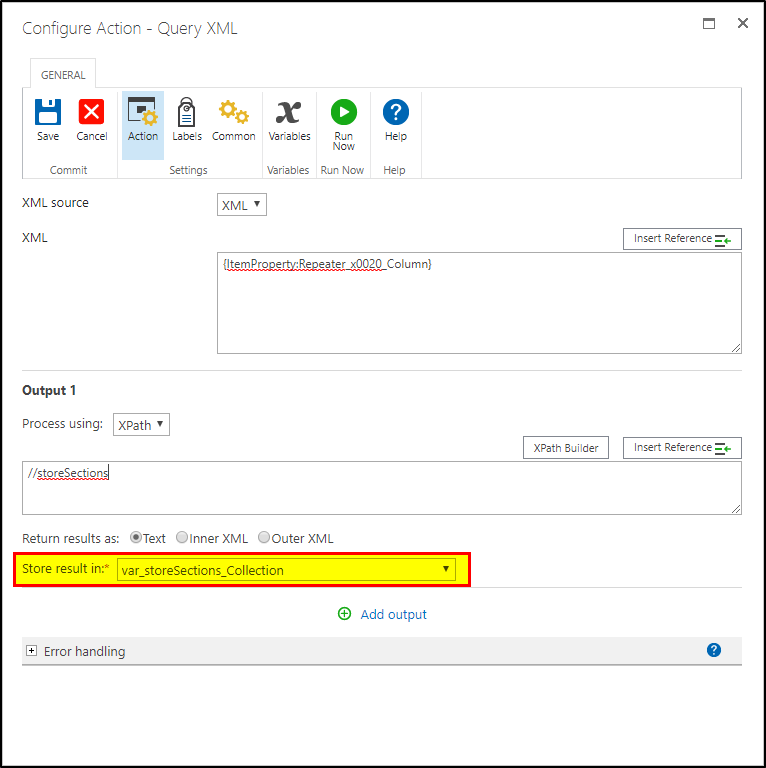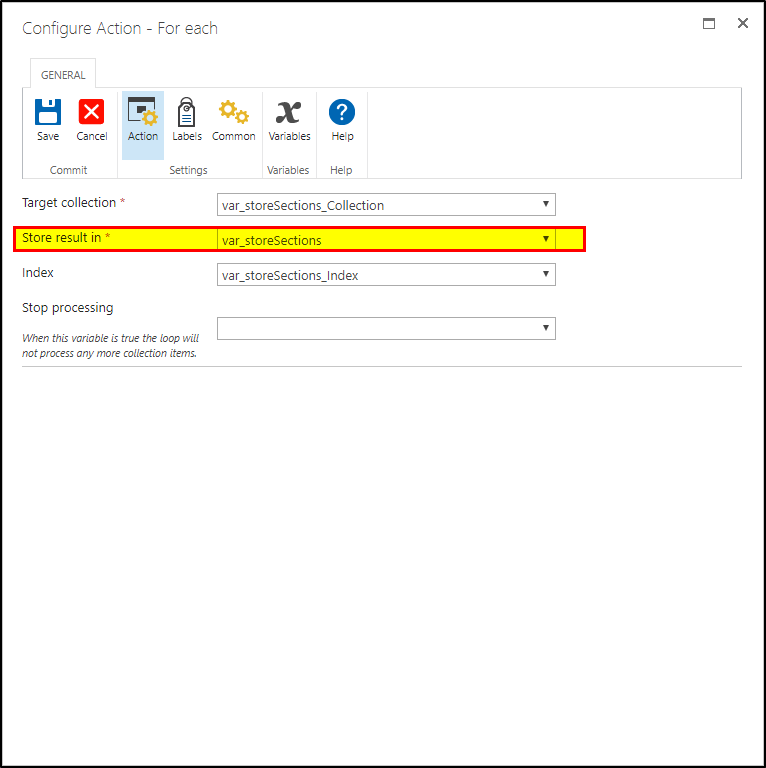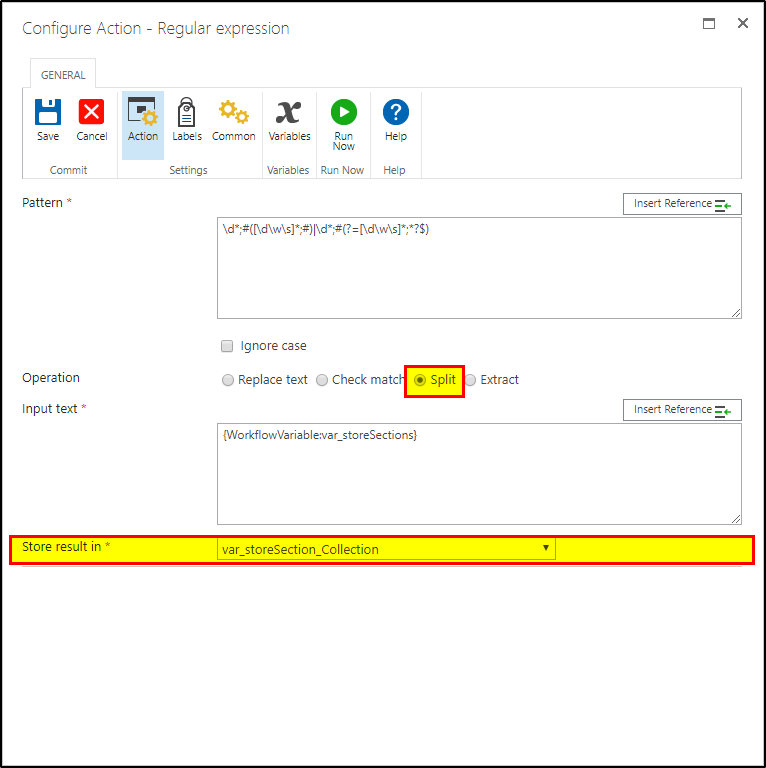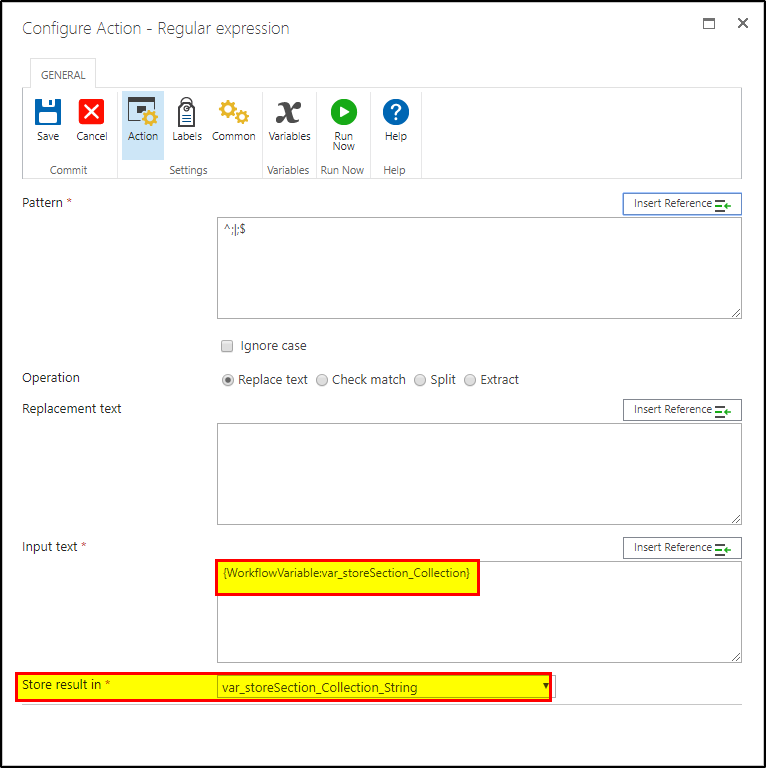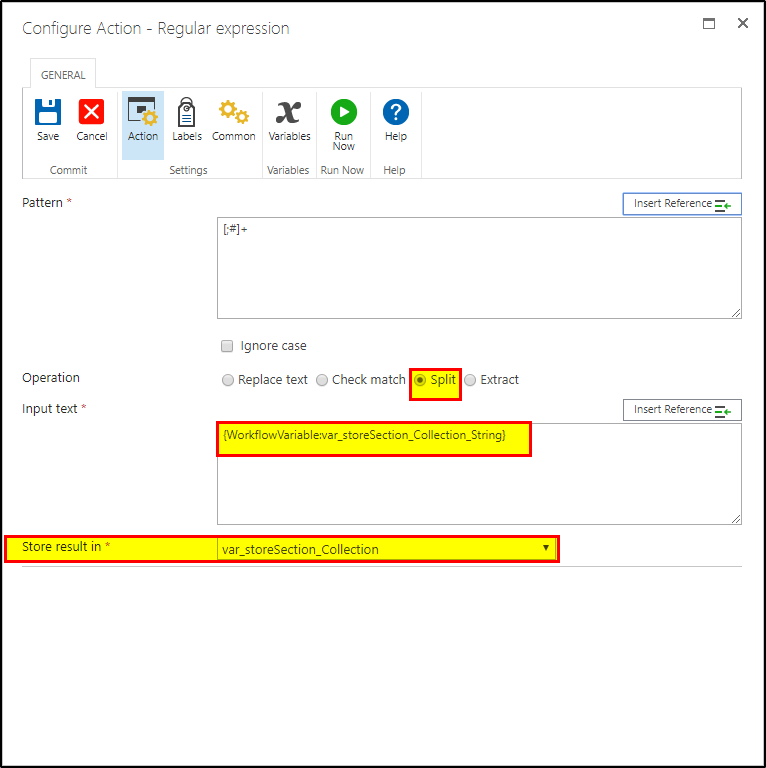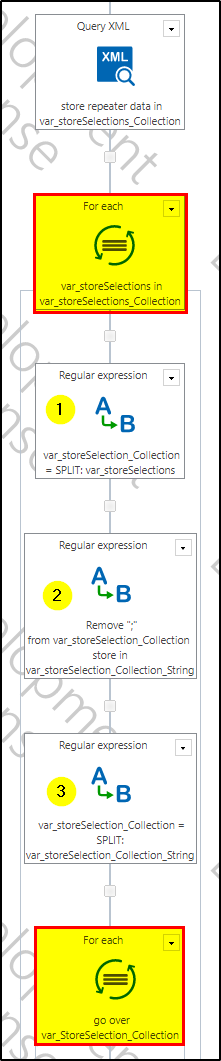All - I'm struggling with multi select checkbox within repeating section.
I have a New part number request. within the repeating section (a user can request multiple parts at the same time) - there is a selection for which warehouses the part applies to. This is a multi select checkbox.
I am iterating the repeating section just fine, and I'm extracting the warehouse data to a collection. no problem there.
the issue is, the data that comes out as (index number, semi colon, warehouse number). so let's say I select warehouse 21 and 92. I get this as a result. 12;21#;32;92#;
I need to run an additional expression to obtain just the 21 and just the 92 when processing through the results.
right now, in my iteration of the row data, I extract the single row selections - which is the text above. I then have an expression setup to split based on the #; syntax, but I then end up with a new collection of 12;21 and 32;92 which I would loop thru to send emails to line buyers based on which warehouse was selected. I would add another expression but a split will assign 12 and 21 to another colelction, when I only need the right side of the semi colon. I was thinking extract, but I don't know the syntax. I would split with ; and only need the right side of the text.
help! thank you-