Once the box is checked and the form is saved, it will not accept any updates if the box is checked a second time. The original input remains but all other inputs still work like text boxes. Would a radio button be more appropriate or it the flow in Sharepoint causing the issue?
Why are the checkboxes on my nintex not accepting responses after first user selection?
Can you provide any additional information about your form? Classic / Responsive info, Screenshots of the offending checkbox, any custom code / rules / control-settings code that you have running.
It would be helpful in evaluating what could be happening that would cause this.
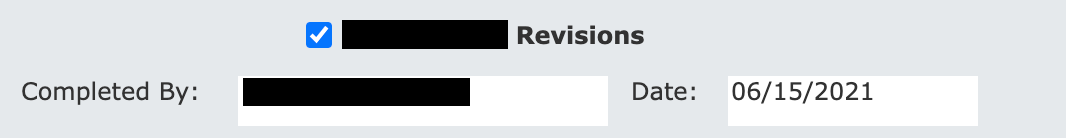
Rules:
Require Revisions: not(isNullOrEmpty(Comments)) && isNullOrEmpty(tsNotifyCommentsBy)
Disable rule: blnNotifyComments=="Yes"
Just be certain that I'm understanding correctly. when you say "Once the box is checked and the form is saved, it will not accept any updates if the box is checked a second time." do you mean that the *form* will no longer allow you to submit information to it once you've checked this box and submitted the form, or do you mean to say that you cannot "uncheck" the box when go back into the Form to edit it?
If it's the latter (cannot uncheck) it's likely because of your disable rule that you have running, which is set to disable the control once you've checked it. Once that value is true or "Yes", it's always going to be disabled from that point on.
The form will still allow you to input and save information to other controls like text boxes .
It's just that this particular checkbox is linked to the two other boxes below it so that when it is toggled, those boxes auto-populate with the user's name and the current date.
When the box is toggled a second time or by a second user, I want the connected name and date box to update with the new user and date.
Can you show us the code that you are using to populate those values when the box is checked?
Completed by box: If( Notify Comments&& isNullOrEmpty(tsNotify Comments By), Current User (Display Name),tsNotify Comments By )
Date box: If(Notify Comments && isNullOrEmpty(tsNotify Comments Date), formatDate(Current Date, "MM/dd/yyyy"), formatDate(tsNotify Comments Date, "MM/dd/yyyy"))
The code you posted isn't in a format I recognize, but I think the solution is that you simply need code to set the value of your two dependent controls to "" (nothing) whenever that checkbox is Unchecked.
As of now your code is looking at the checkbox to see that it's set to True / Yes / Checked, and if the two dependent controls are empty, then they get populated.
No matter how many times you uncheck and recheck after those depend controls have been set, the code will NEVER update them because it gets to the point where it looks to see that they are empty, and it fails and never goes beyond that.
By clearing those values out when the checkbox is unchecked, you'll ensure that they can also be repopulated.
i inherited this issue and it seems that powershell scripts were used. I'm not sure but you gave me somewhere to start and for that I am grateful.
Reply
Enter your username or e-mail address. We'll send you an e-mail with instructions to reset your password.


