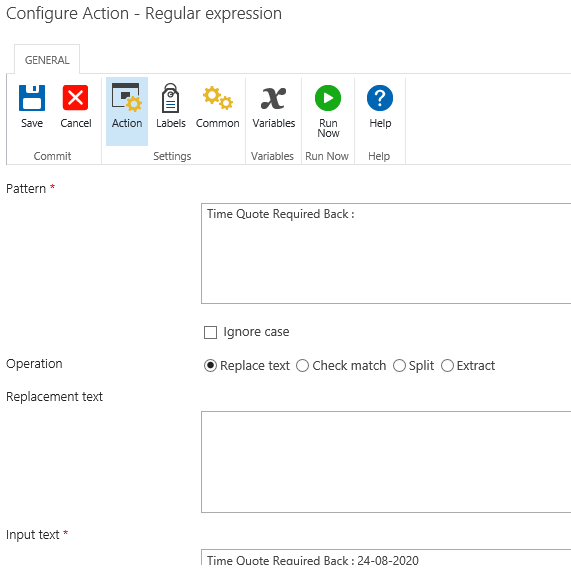Hi Everyone,
Whats are the possible expressions to extract following data
<u>Date & Time Quote Required Back : 24-08-2020 </u> >>>> Get date['24-08-2020']
Has this been quoted previously? : No >>>> Get word ['No']
<br/> Probability of winning quote (%) : 50 >>>> Get Number [50]
Note : I tried following, but its not working
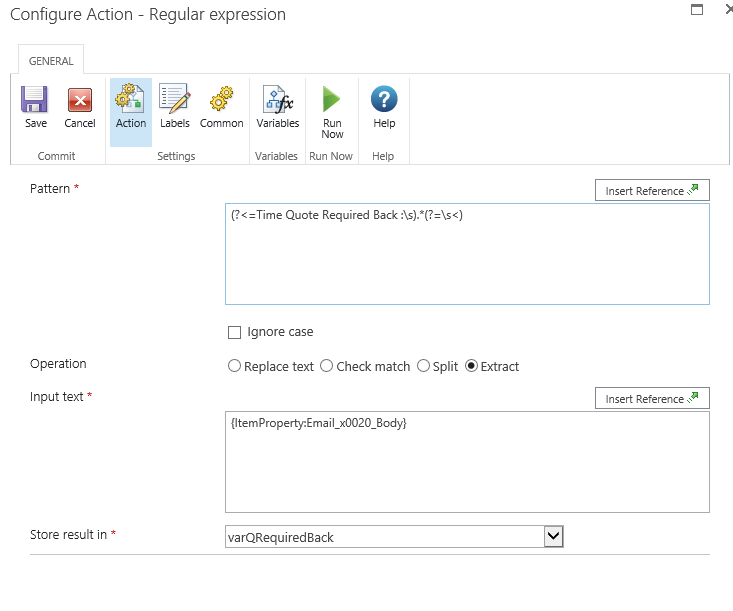
Thanks is advance
Shashika