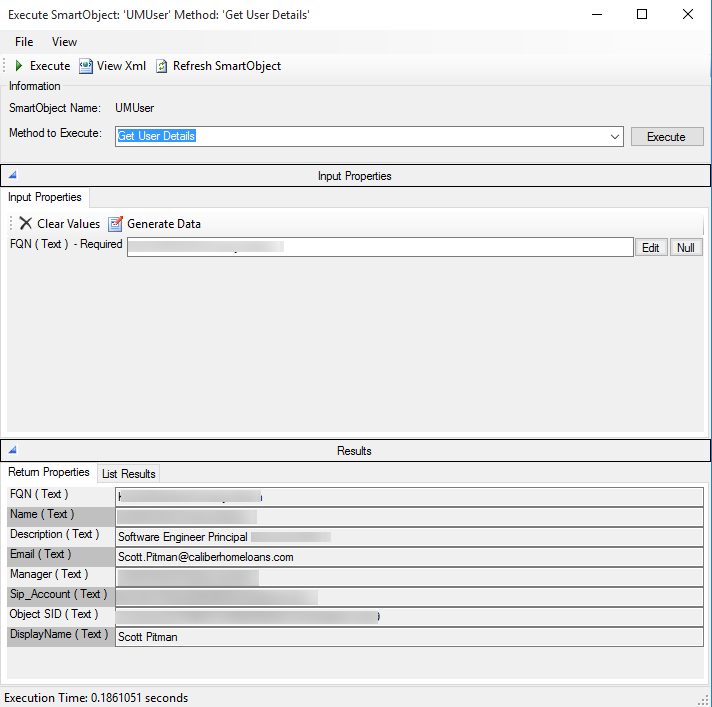Hi Guys,
I got stuck again in the email event notification. I checked the Mail Server configuration in workspace and also entered the SMTP Server directly and did test connection successfully. However, I am not receiving any emails. When I look at the workflow view , email event seems to have completed successfully. Please advice. Thanks.