In a SharePoint workflow one can look up the ID (or any other column) of a list item by comparing two fields which may or may not be IDs. In the below example I'm finding the ID of a Task by comparing the Created By between the current list (which is not the Task list) and the Task list. When the values match it returns the ID of the item from the Task list to a variable.
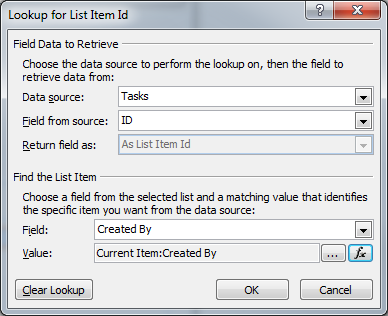
In K2 I can retrieve information from another list by using the SharePoint List and Libraries Event and then finding the item by ID. But what if I want to return the Item ID itself as I don't know it, but I know other information to compare? Is it possible to duplicate this feature in a K2 workflow? To summarize:
1. List A has the K2 workflow running on it.
2. List B has some items created by the current author.
3. The K2 workflow will compare the authors (or any other column) between a column in List A and List B.
4. K2 returns the ID from List B when there's a match.



