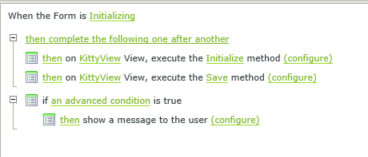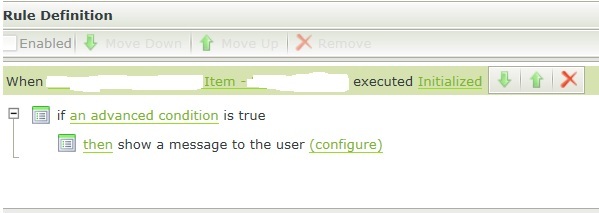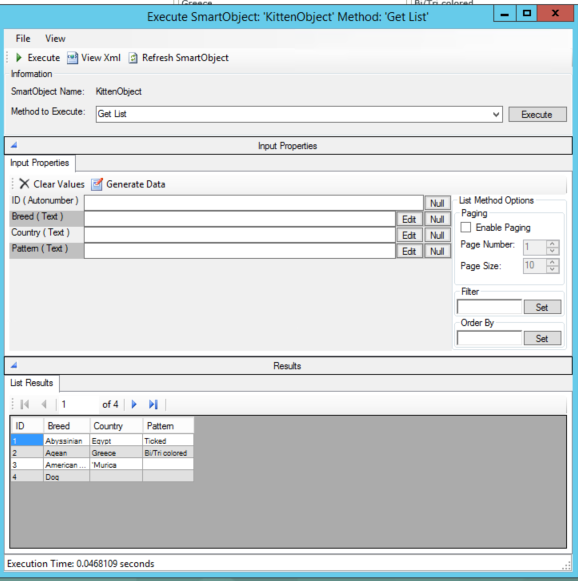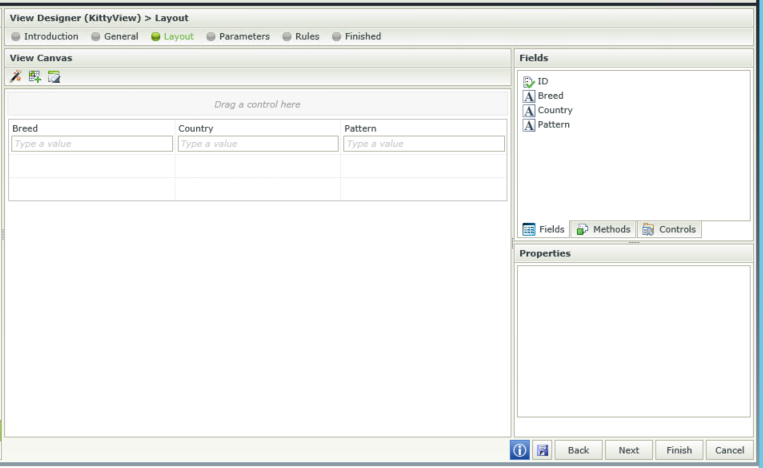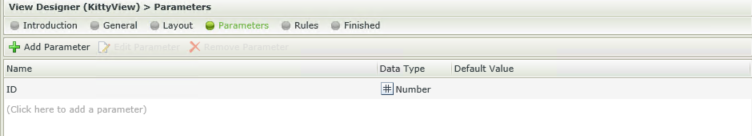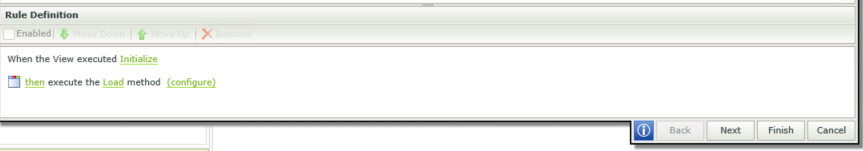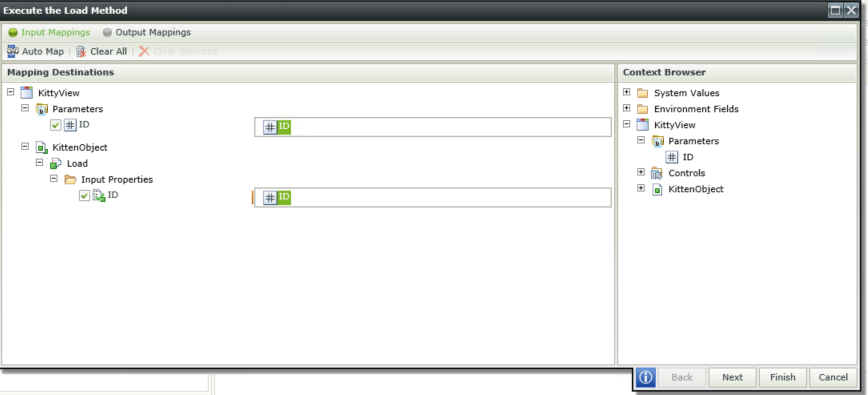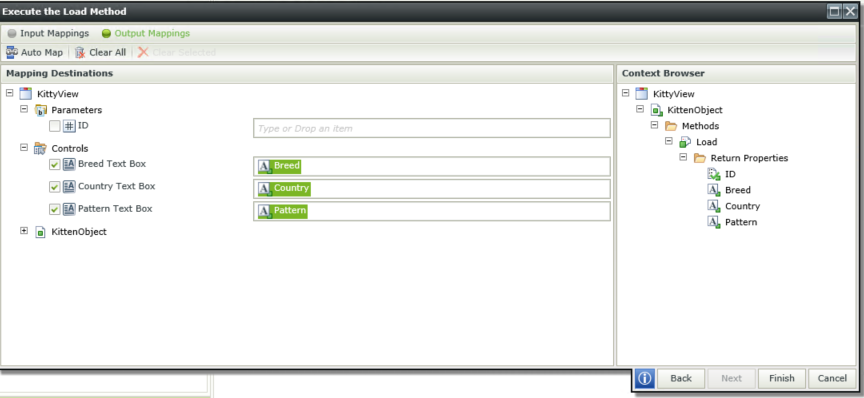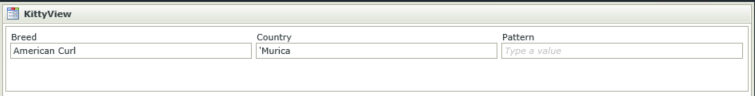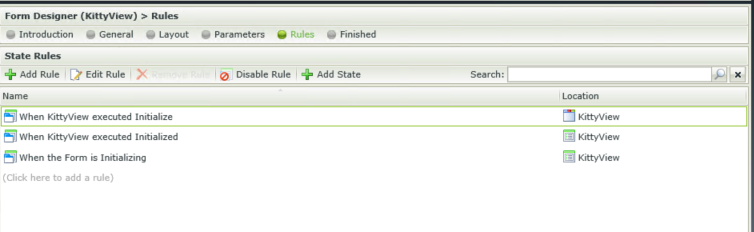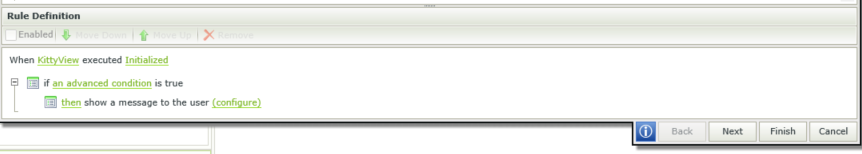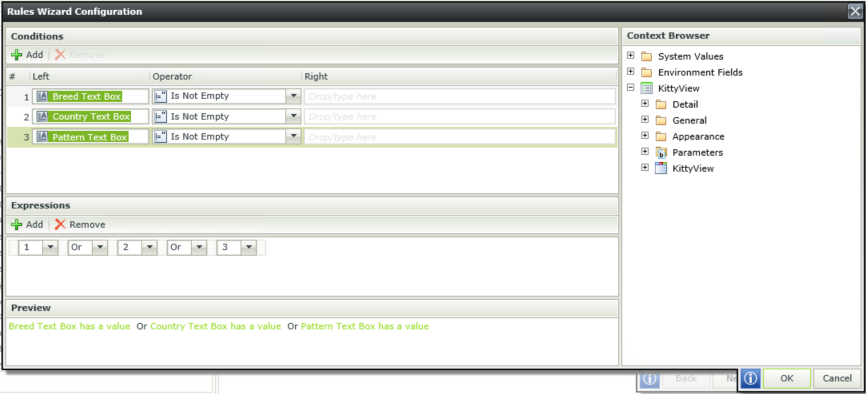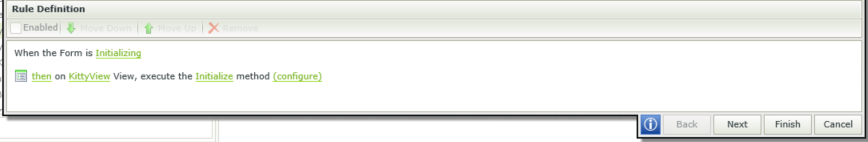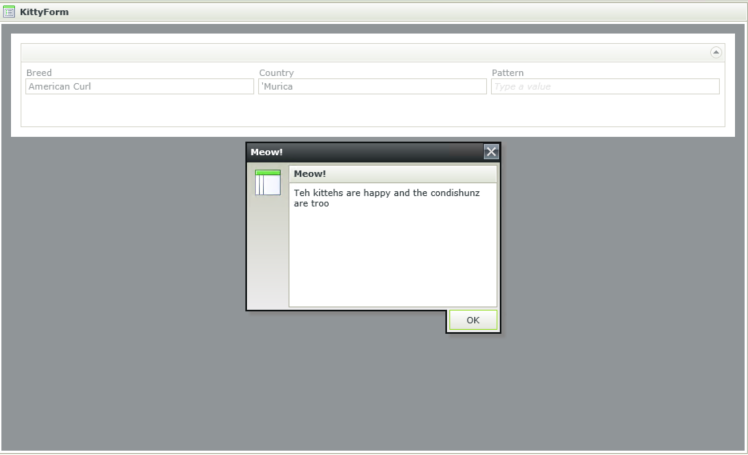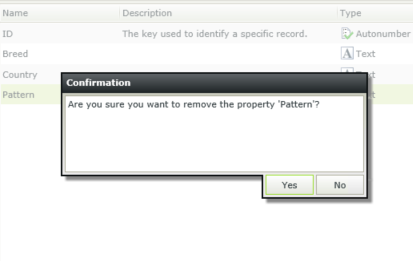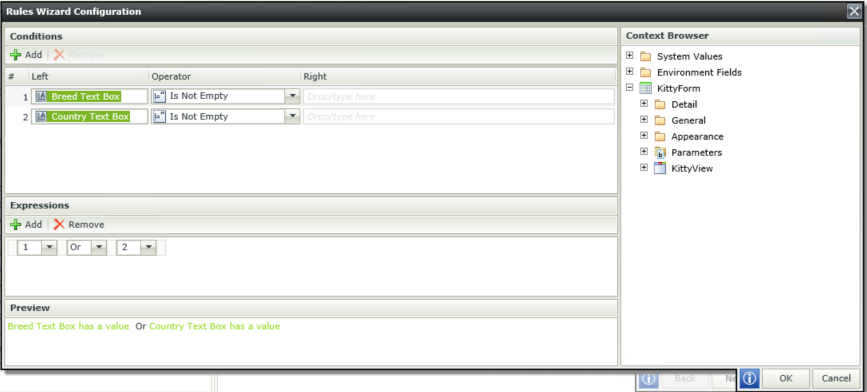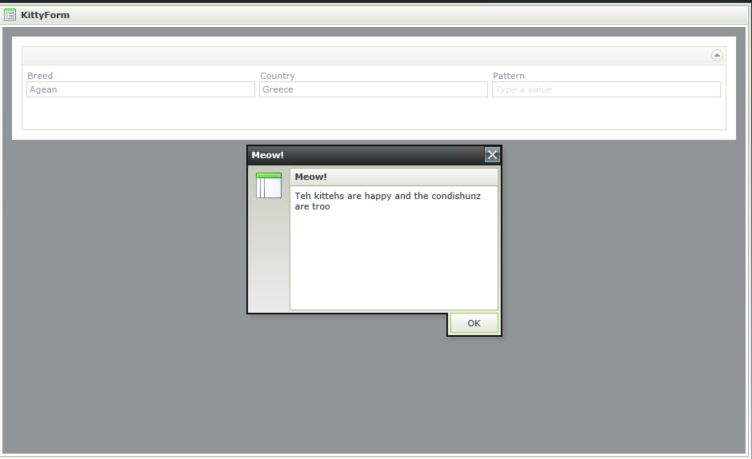It seems my Advanced Condition is broken....
It is a simple Advanced condition to check two text fields:
1 Text field 1 "IS NOT EMPTY"
2 Text field 2 "IS NOT EMPTY"
With an OR expression
I then for example want to display a message (as a test)
The message is not appearing when either or both have data....
This is reaaly annoying because the Advanced Condition should allow me to check multiple values and THEN do Something.
Because this is not working. I have to duplicate my Do Somethings multiple times because I have to do a single condition check as a workaround.... As u can imagine, the Rule is huge now....