I'm getting the following error when using the clear method from a button click event in SmartForms. The error is being caused by a missing parameter that is being used in a DropDown List changed event to create to a filtered dropdown list.
Here is the error:
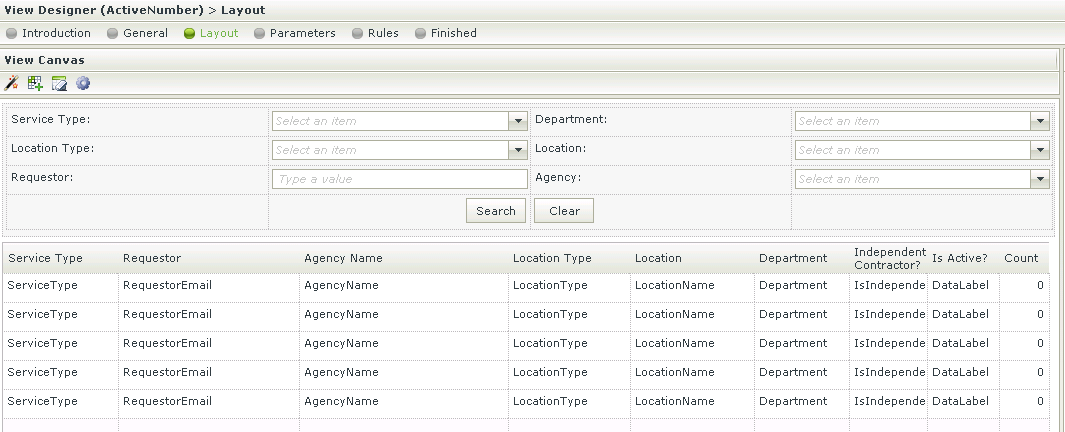
Locations Types Dropdown Control:
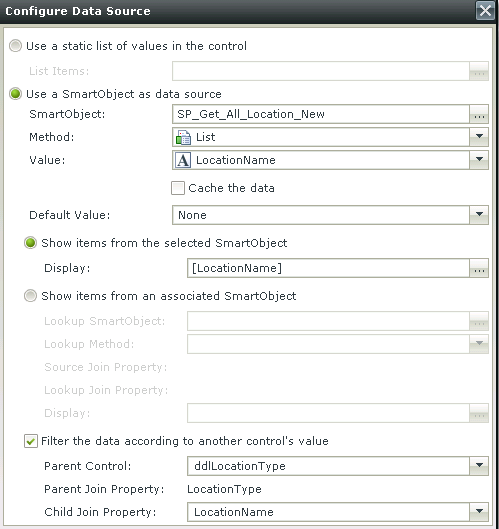
Rules Designer:
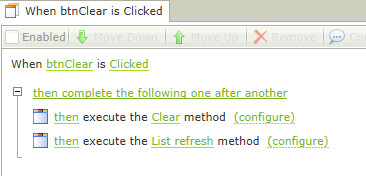
Locations Dropdown List Changed Event:
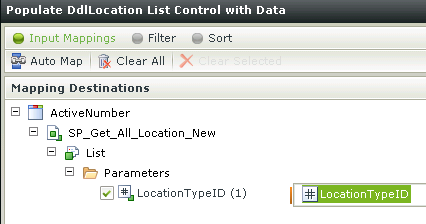
Location Types Stored Procedure:
USE [TempLaborMasterDB]
GO
/****** Object: StoredProcedure [dbo].[SP_Get_All_Location_Types_New] Script Date: 02/26/16 10:33:30 ******/
SET ANSI_NULLS ON
GO
SET QUOTED_IDENTIFIER ON
GO
ALTER PROCEDURE [dbo].[SP_Get_All_Location_Types_New]
-- Add the parameters for the stored procedure here
AS
BEGIN
-- SET NOCOUNT ON added to prevent extra result sets from
-- interfering with SELECT statements.
SET NOCOUNT ON;
-- Insert statements for procedure here
SELECT LocationTypeID, LocationType
FROM LocationTypes
WHERE IsActive = 1
END
Locations Stored Procedure:
USE [TempLaborMasterDB]
GO
/****** Object: StoredProcedure [dbo].[SP_Get_All_Location_New] Script Date: 02/26/16 10:34:29 ******/
SET ANSI_NULLS ON
GO
SET QUOTED_IDENTIFIER ON
GO
ALTER PROCEDURE [dbo].[SP_Get_All_Location_New]
-- Add the parameters for the stored procedure here
@LocationTypeID INT
AS
BEGIN
-- SET NOCOUNT ON added to prevent extra result sets from
-- interfering with SELECT statements.
SET NOCOUNT ON;
-- Insert statements for procedure here
SELECT LocationTypeID, LocationName
FROM Locations
WHERE LocationTypeID = @LocationTypeID AND IsActive = 1
END



