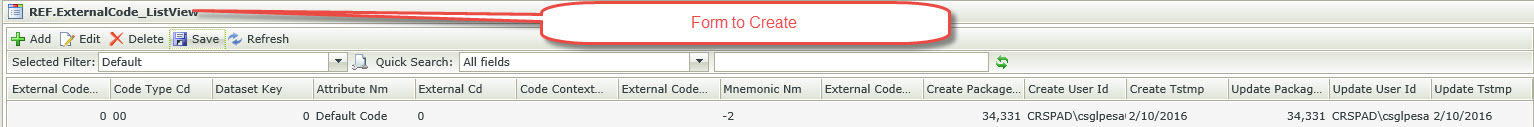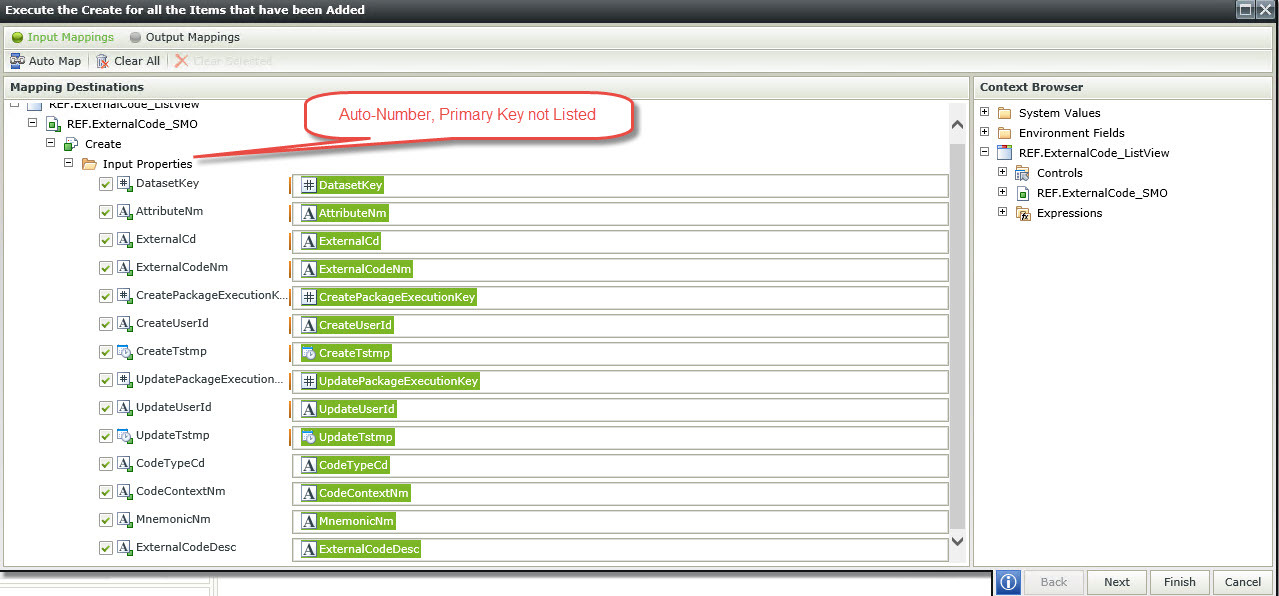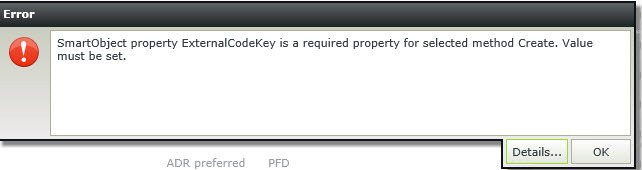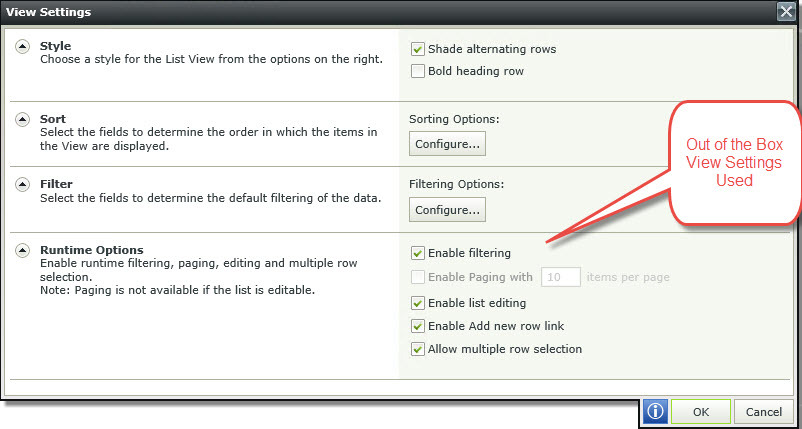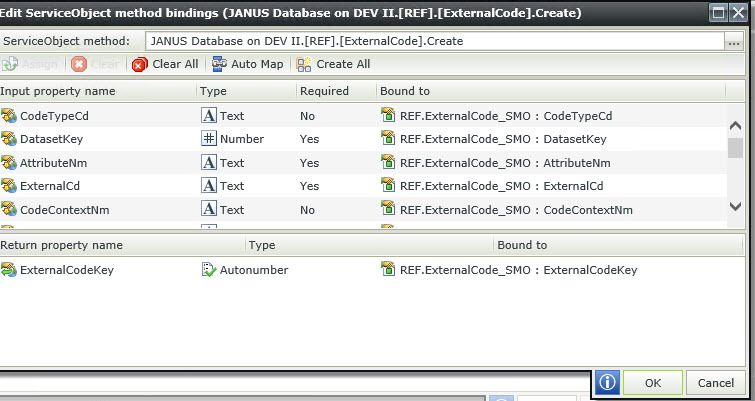Hi,
I am trying to create a simple table that will allow end-users to maintain the values in that table. I created a simple list view against the table and using the out-of-the-box view settings to Add, Edit, and Delete values. When I try to add a row of data, I get an error, "Smartobject property <Primary Key Name> is a required property for selected method Create. Value must be set." The problem is that the primary key does not come up in the list of fields that are part of the Create Input Mappings for the business rule.
How would you overcome this? The CREATE statement won't let me add a value for the Primary Key (auto-number), but the Primary Key is required to add a record?
Any help would be appreciated.
Regards,
Kevin