Is it possible to concatenate two fields conditionally based on the value in another column value provided on a form?
Looks the If statement doesn't include Then Else clause, so instead do you use Form Variables?
 +2
+2
Is it possible to concatenate two fields conditionally based on the value in another column value provided on a form?
Looks the If statement doesn't include Then Else clause, so instead do you use Form Variables?
Are you wanting to display the value on your form? If so, using the calculated field as Fernando suggested is good. If you don't need it on the form immediately, then you can do it many ways within the workflow, such as using a Build String action and concatenating values there as well.
Thanks,
Mike
 +2
+2
Actually I was using the calculated value in a form like Fernando mentioned above. Thanks for the ideas gentleman!
 +2
+2
Hello,
How do you concatenate text with a named control in the formula builder? See attached.
Thank you!
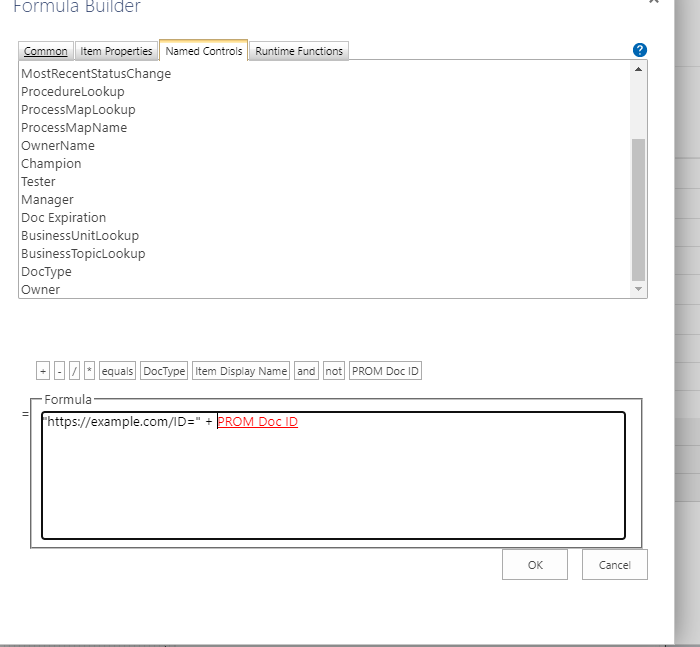
Enter your username or e-mail address. We'll send you an e-mail with instructions to reset your password.