Action 'Close a subview/subform and execute a view method' no longer works
kbt142234
PRODUCTIssue
Action 'Close a subview/subform and execute a view method' no longer works after upgrading from K2 4.7 to K2 Five.
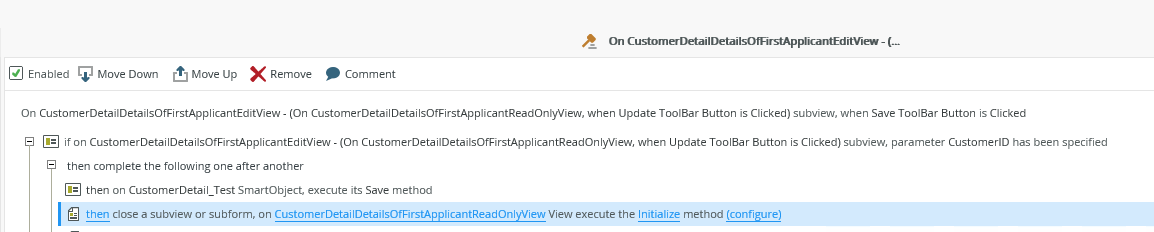
Symptoms
Here is a scenario illustrating the issue using the above-mentioned rule:
1. On the main form containing a read-only view, click on the 'Update' toolbar button which will open the sub-view.
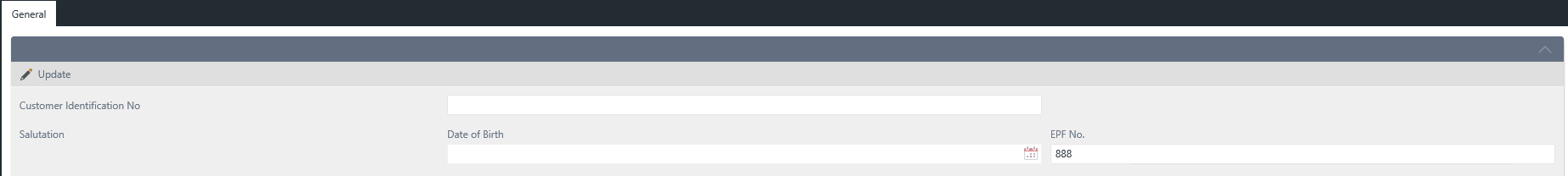
2. Change the value in the EPF No. field. Then, click on the 'Save' toolbar button to save the changes made. This will also close the sub-view.
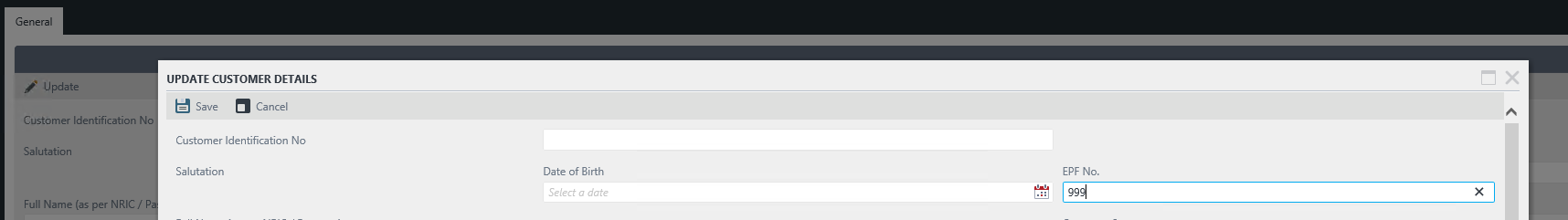
3. The main form does not refresh automatically (which is the intended behavior for the Initialize method) with the new value reflected. Instead, you need to manually refresh the page.
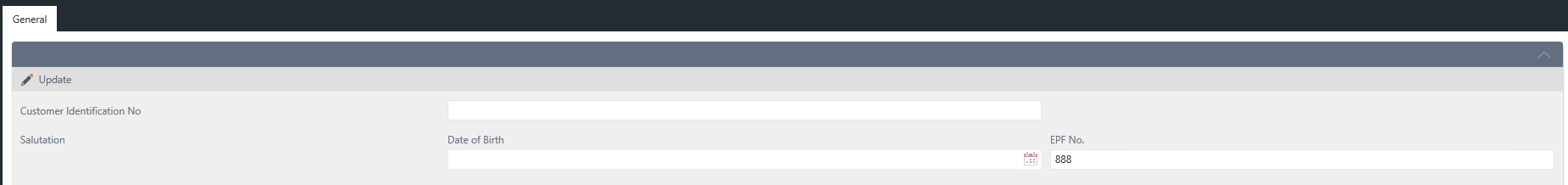
Resolution
This has been identified to be a known issue and will be addressed in a future release of the Product.
For now, you may implement either of the below workarounds:
1. Split the 'Close a subview/subform and execute a view method' action into two:
a. Close a subview/subform
b. Execute a view method.
2. Set the 'Close a subview/subform and execute a view method' up on the View level (instead of extending it at the Form level).


