I feel like I'm missing something simple... I'm trying to use Next and Previous javascript buttons on my form to switch between tabs (choice field rendered as button). However, on button click, my page looks like it reloads and does not actually execute the switch tab function. My javascript file is referenced via the Nintex form settings, but for the sake of ease, I will be pasting it directly into here. Any help would be much apprecaited. Thank you.
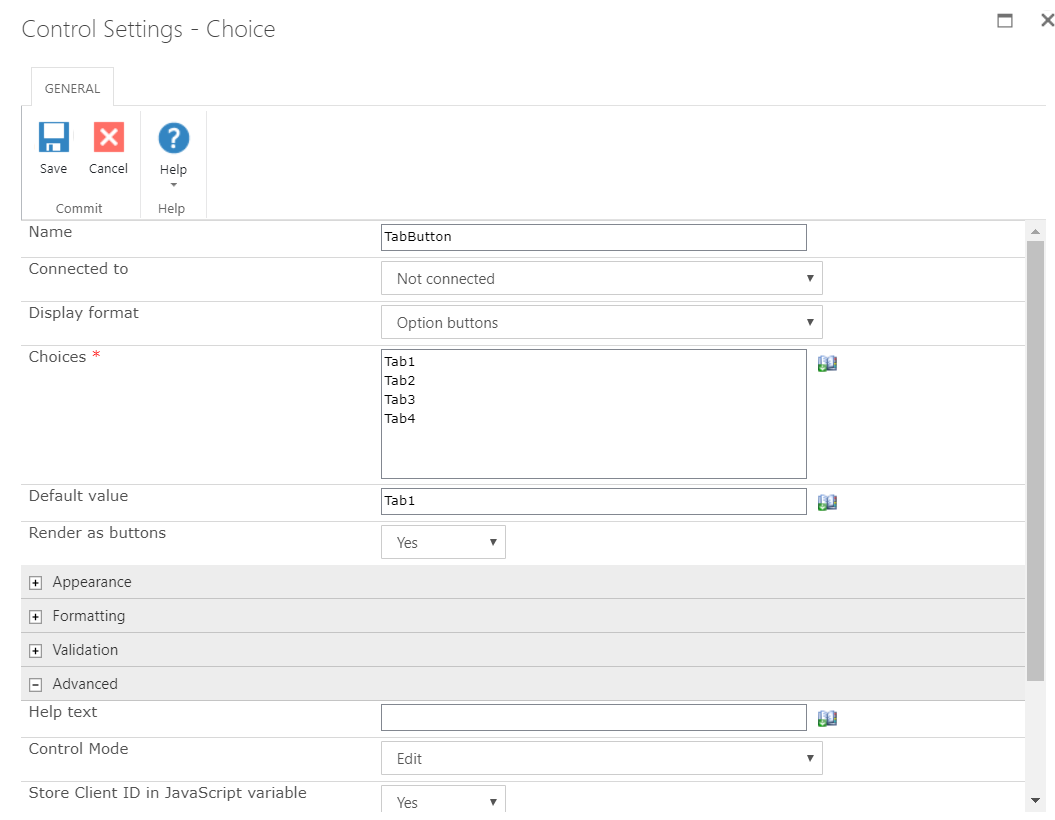
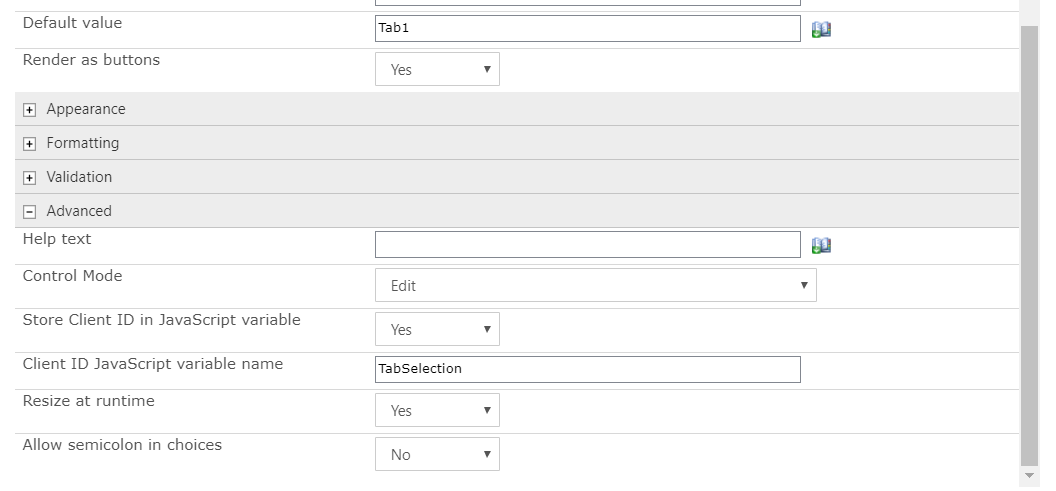
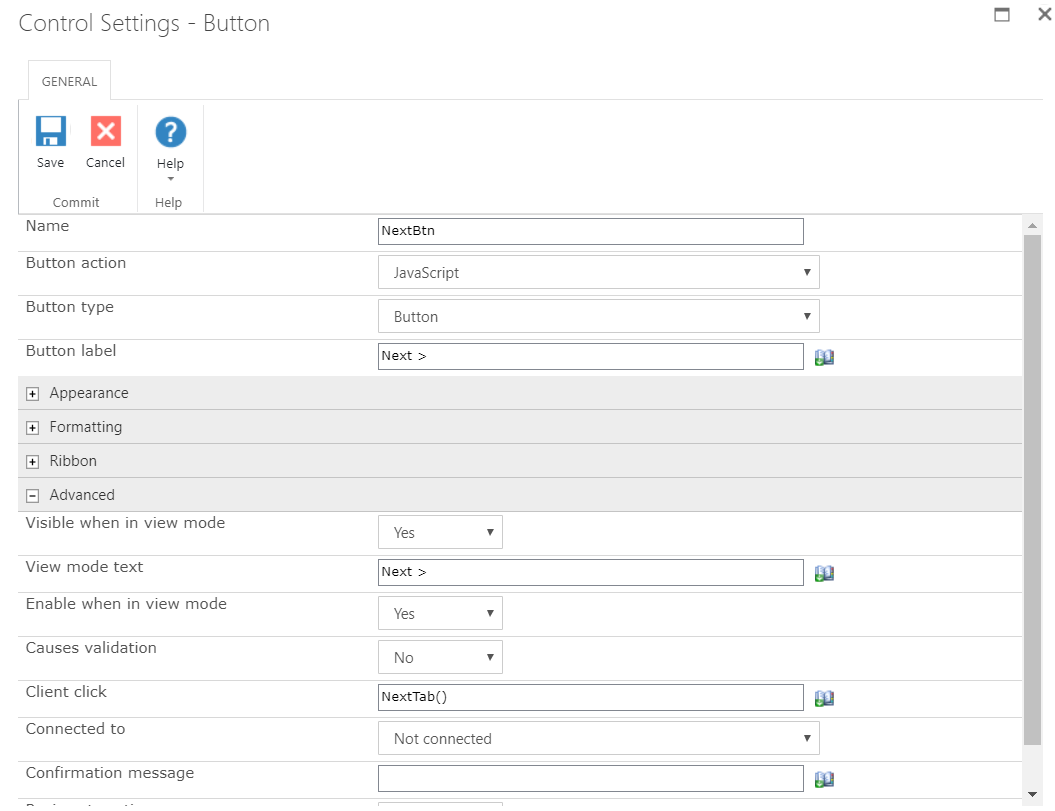
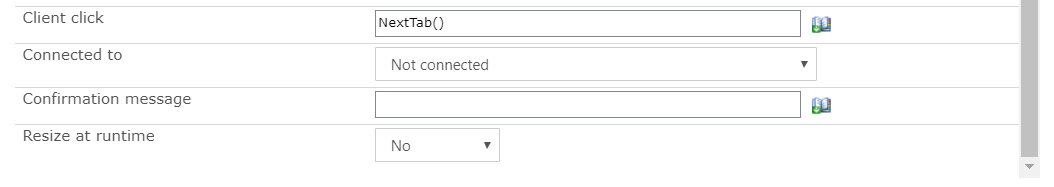
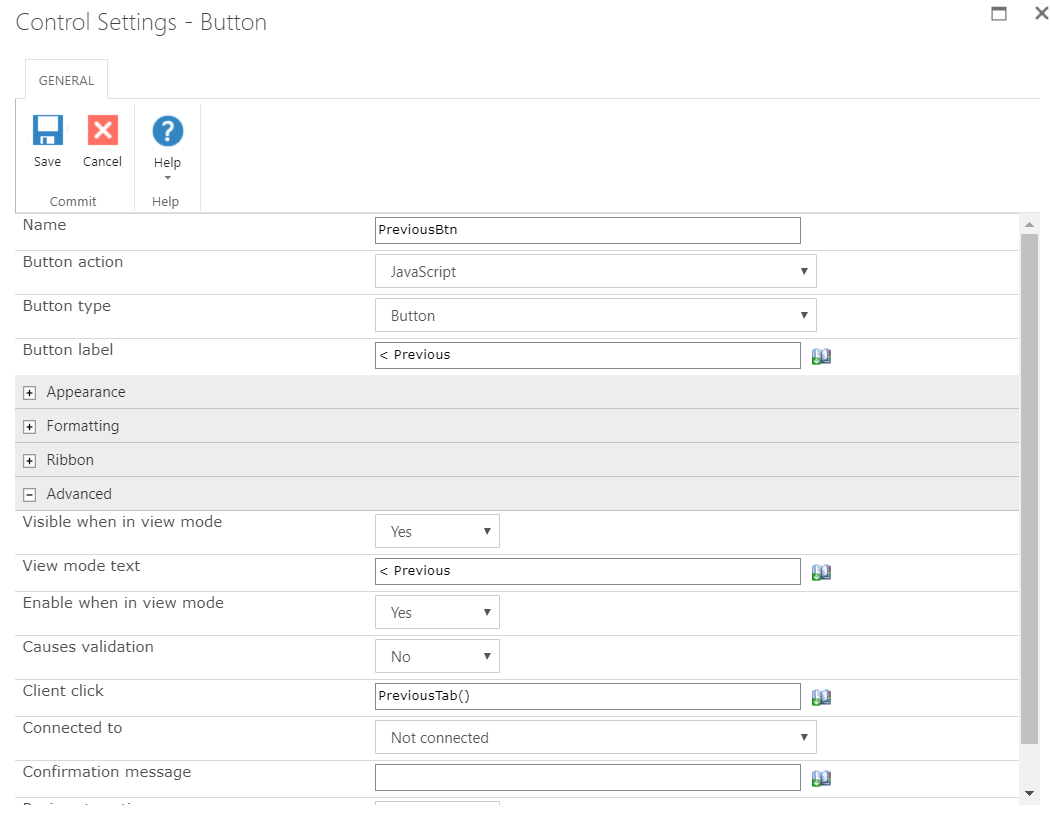
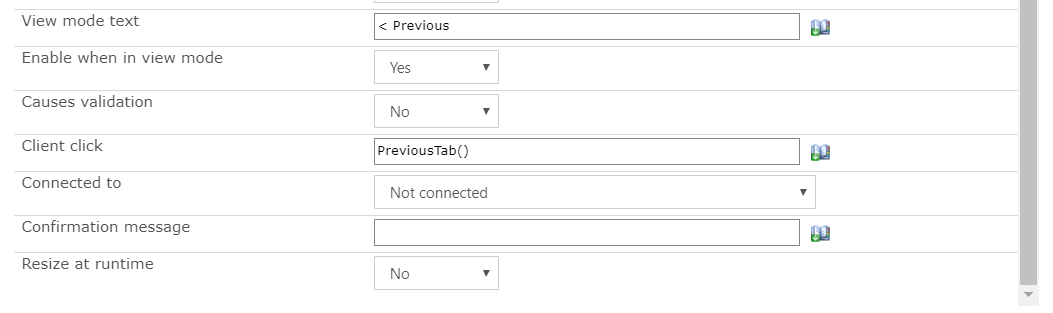
function PreviousTab() {
var curTab = $("#" + TabSelection + " input:checked").attr("value");
switch (curTab) {
case "Tab1":
$("#" + TabSelection + " input[value='Tab4']").click();
break;
case "Tab2":
$("#" + TabSelection + " input[value='Tab1']").click();
break;
case "Tab3":
$("#" + TabSelection + " input[value='Tab2']").click();
break;
case "Tab4":
$("#" + TabSelection + " input[value='Tab3']").click();
break;
}
}
function NextTab() {
var curTab = $("#" + TabSelection + " input:checked").attr("value");
switch (curTab) {
case "Tab1":
$("#" + TabSelection + " input[value='Tab2']").click();
break;
case "Tab2":
$("#" + TabSelection + " input[value='Tab3']").click();
break;
case "Tab3":
$("#" + TabSelection + " input[value='Tab4']").click();
break;
case "Tab4":
$("#" + TabSelection + " input[value='Tab1']").click();
break;
}
}




