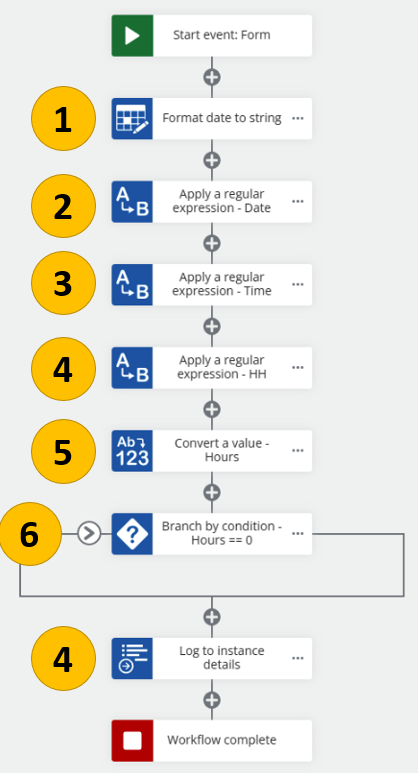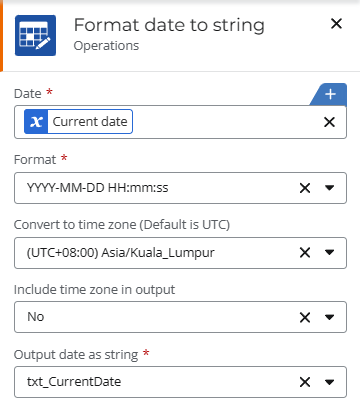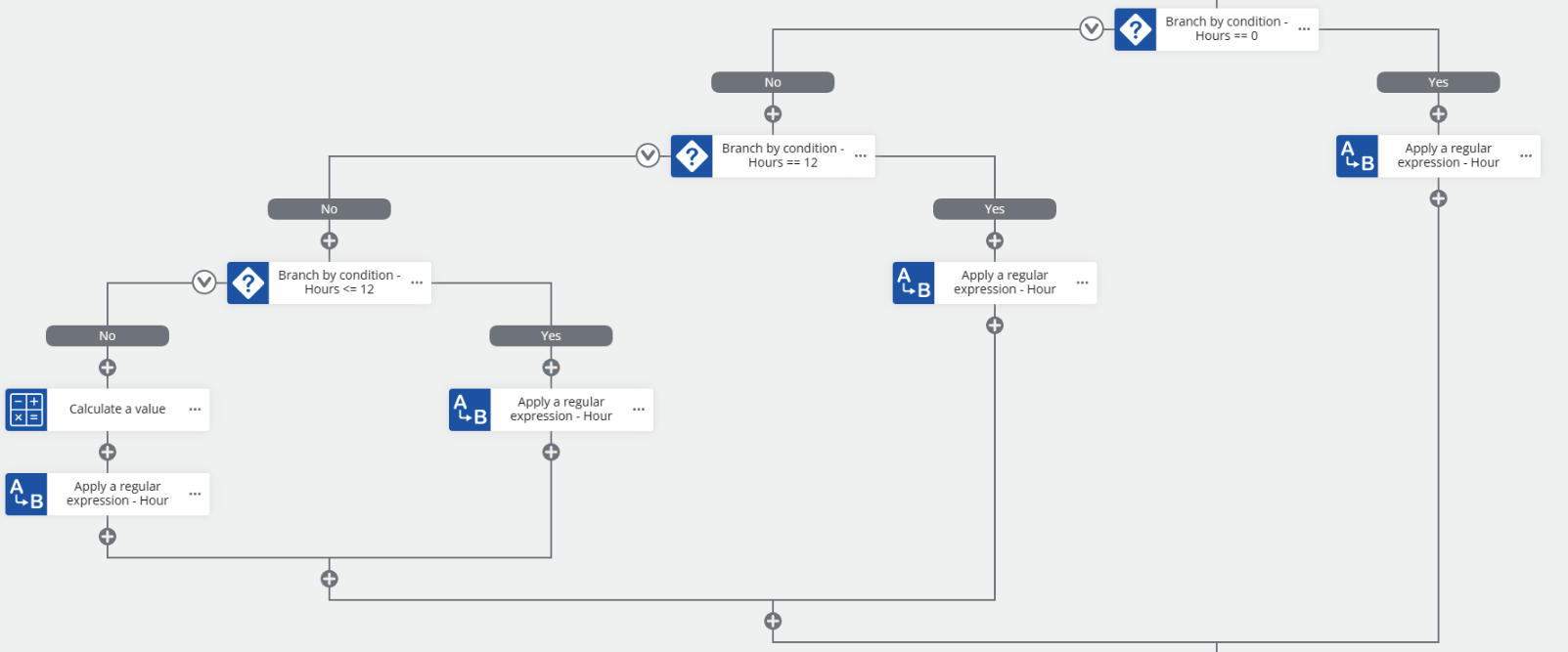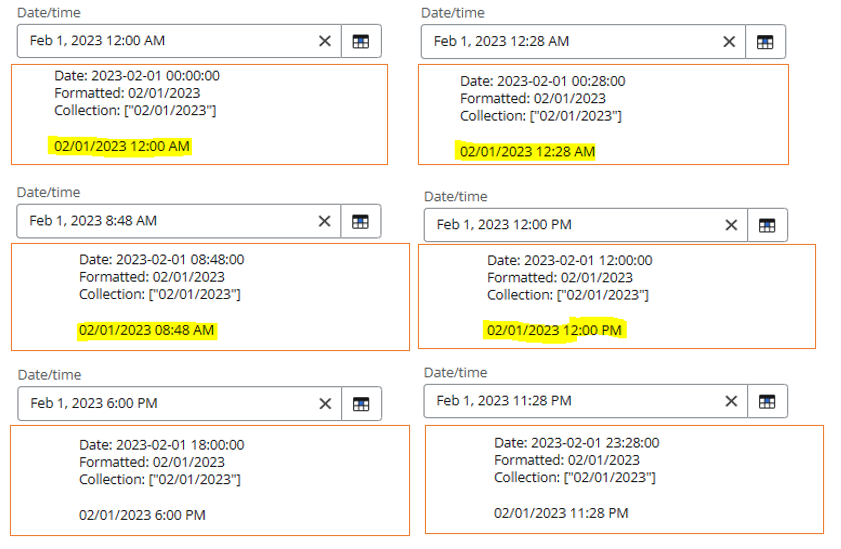Hi, I'm struggling to implement a custom date time format regular expression for the following format:
MM/DD/YYYY, hh:mm A
Example: 1/24/2023 11:30 AM
I tried something this, but not sure how to implement it in a regex action:
\d{2}/\d{2}/\d{4}\s+\d{2}:\d{2}\s+(AM|PM)
I also tried to do it on a task form, however could not do it on a submit rule (its used for a comment log, so it has to be on the submit rule).
Also tried the format date action, but it returns the seconds as well as a day behind from the current date time for some odd reason