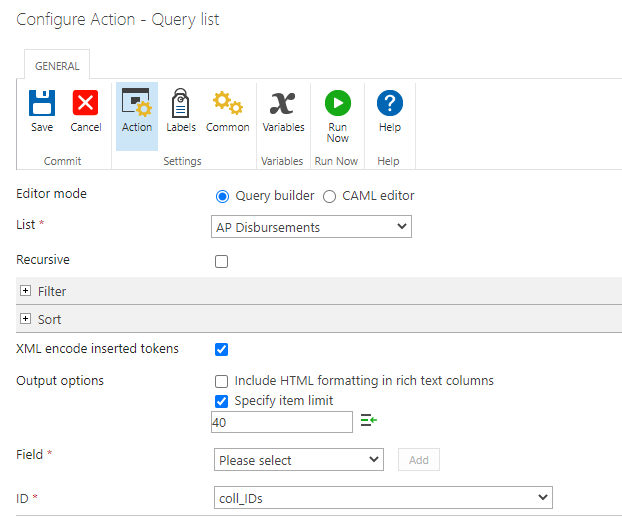HI,
I have a request to create a site workflow for selected items (based on a condition) in a list and to update item permissions. I have 60K items in a list but the condition will filter them to about 2600. I would like to run the workflow in batches to update the item permissions.
I have used Start ID and End ID before but this would mean running it on all the items.
Can someone please advise on update items in batches of 100 or something like it?
Thanks in advance.
Kam