I'm working in nintex workflows for sharepoint 2013 and for some reason the show gridlines button is grayed out for me. When I tested the workflow the emails were coming through structured as a table, but did not show the lines. Is there a way with HTML that I can add the table lines if I'm not able to use the design buttons? And if so, how do I use HTML to add the lines? Any help would be tremendously appreciated!
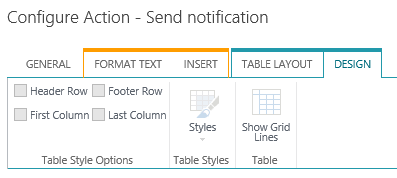
Best answer by kchaluvadi
View original


