Hi,
Currently we are working with K2 Designer and developing workflow which has 10 approval levels.
Each level has three condition ("Yes","Notify","No") and this condition is set with in SQL table. So 10 approver column are with SQL and condition is also specified in the SQL,
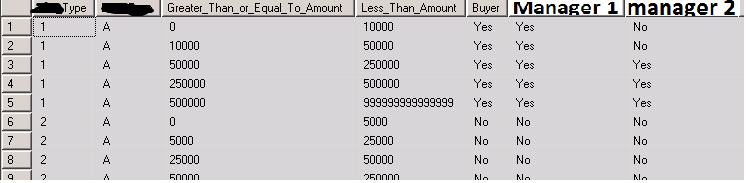
So based on condition (amount which will be passed from form and we will retrieve on row), we will get one row that will provide information that which apporver are required, if Manager-1 is Yes than in workflow user task will be created, if Notify than only email and if No than workflow proceed to further with Manager-2. We are sading the "Yes","Notify","No" value in smartforms as hidden field. so we can decide which approver to load.
There is a task hierarchy from Manager-1 to Manager-10, but all these approver will load dyanmically.
So, if Manager-1 is "Yes" than task will created and then workflow proceed to "Manager-2", if it has "No" than workflow will proceed to "Manager-2". so how can we skip user task with K2 designer or we must have to use K2 for Visual Studio.
Is there mechanism for skiping user task?



