Hi,
Is it possible to put tool tip or hover text on workflow selections without impacting sub workflows?
Thanks
 +3
+3
Hi,
Is it possible to put tool tip or hover text on workflow selections without impacting sub workflows?
Thanks
Hi Anne
Can you elaborate on your requirement? What "workflow selections" are you referring to?
 +3
+3
Thanks for the quick response, I have attached the image below.
I want to put two hover messages for approve and decline options... is this possible? if so, how do i do this?
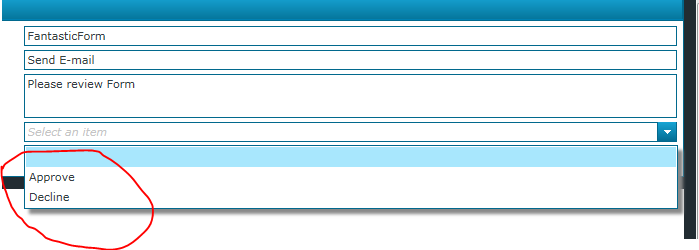
Anne, the short answer is no.
You can configure a tooltip for the drop down control, but not for the individual drop down items.
I take it you want to add some explanatory text for each option (e.g. Approve - "This Request will be approved")?
One way around this is to modify the display text of the combo box. This is is only possible if you are using a smartobject as a data source. You can configure the display text to be different from the value (i.e. the actual value being selected). You would need to include the extra text you want to display as another field in the smartobject you are using as a data source.
I understand the latest version of smartforms will allow to configure different display and values for each combo box item if you are using static items.
Enter your username or e-mail address. We'll send you an e-mail with instructions to reset your password.